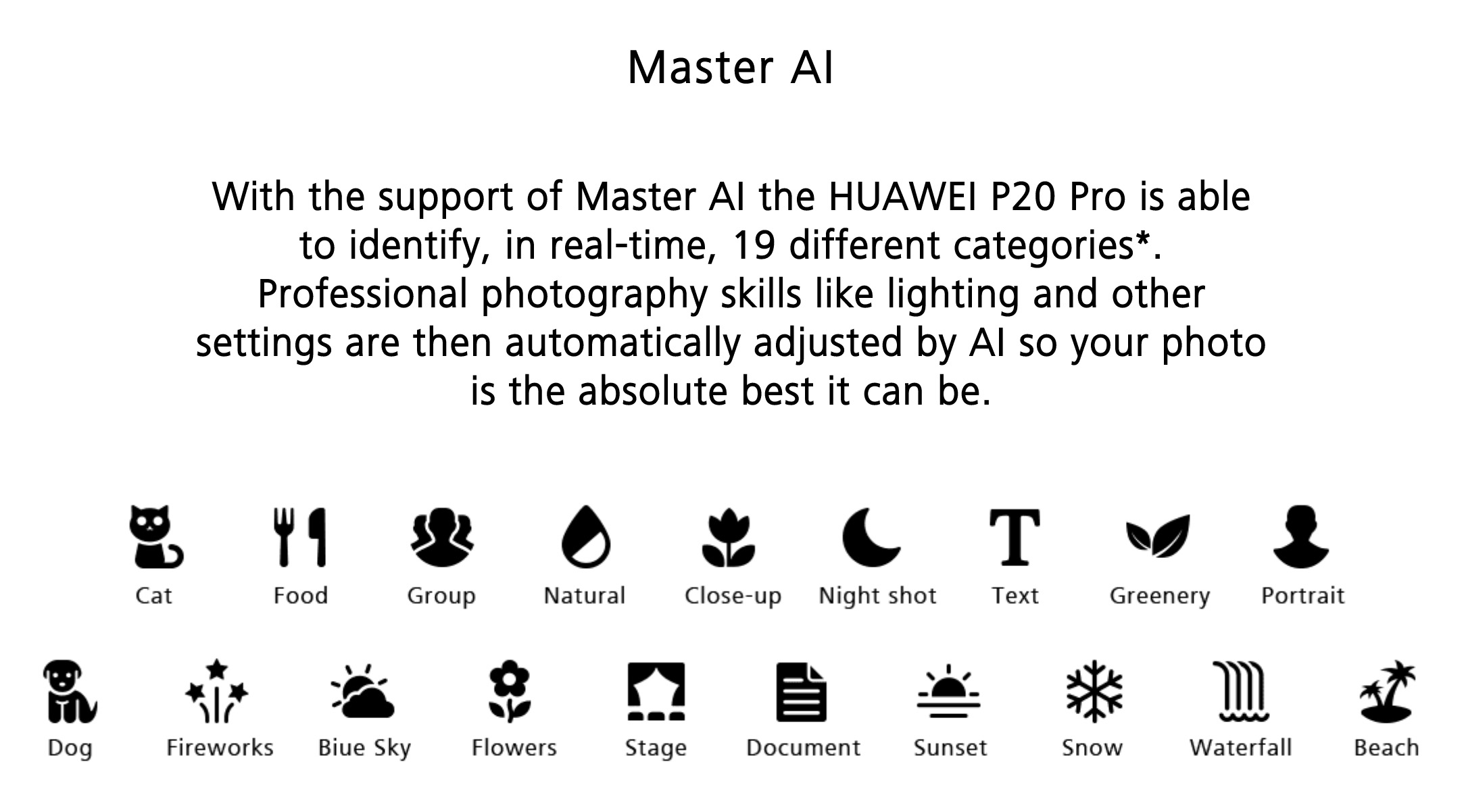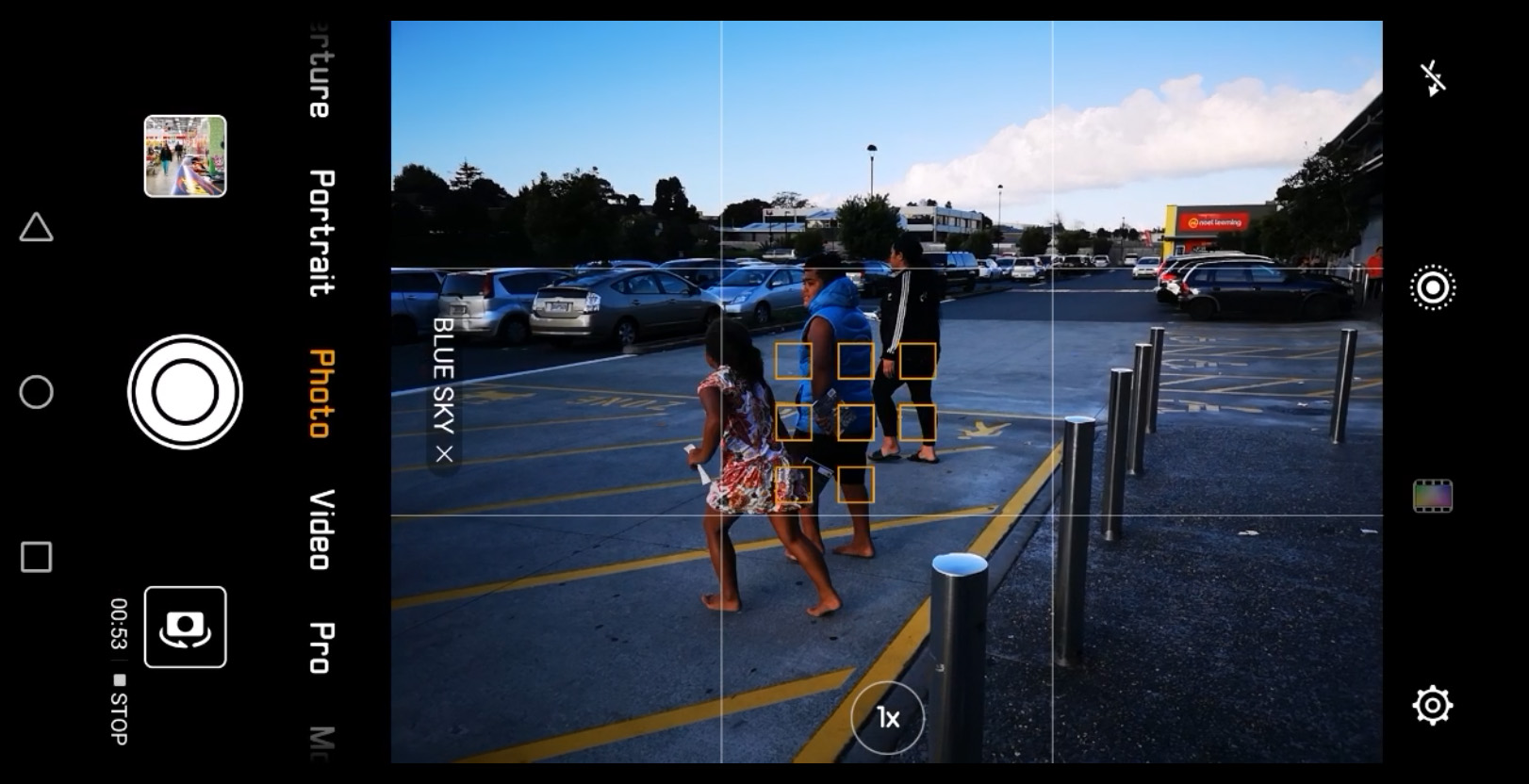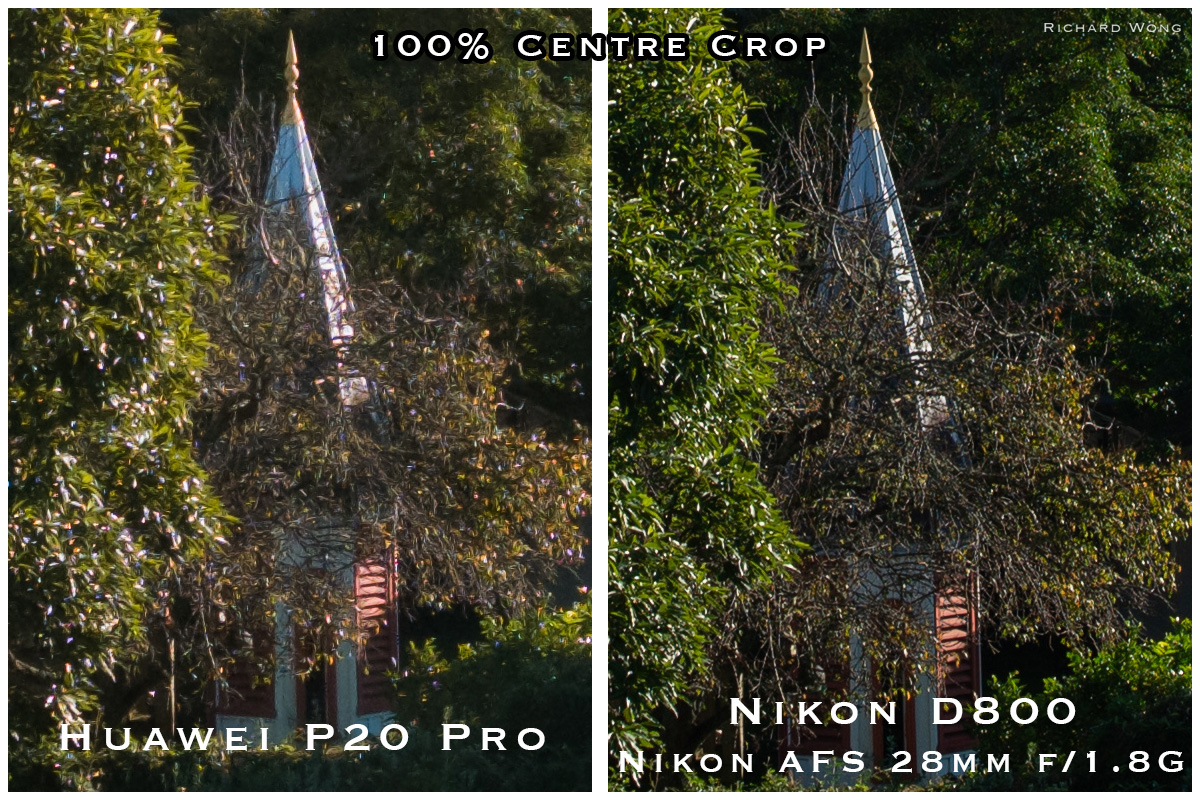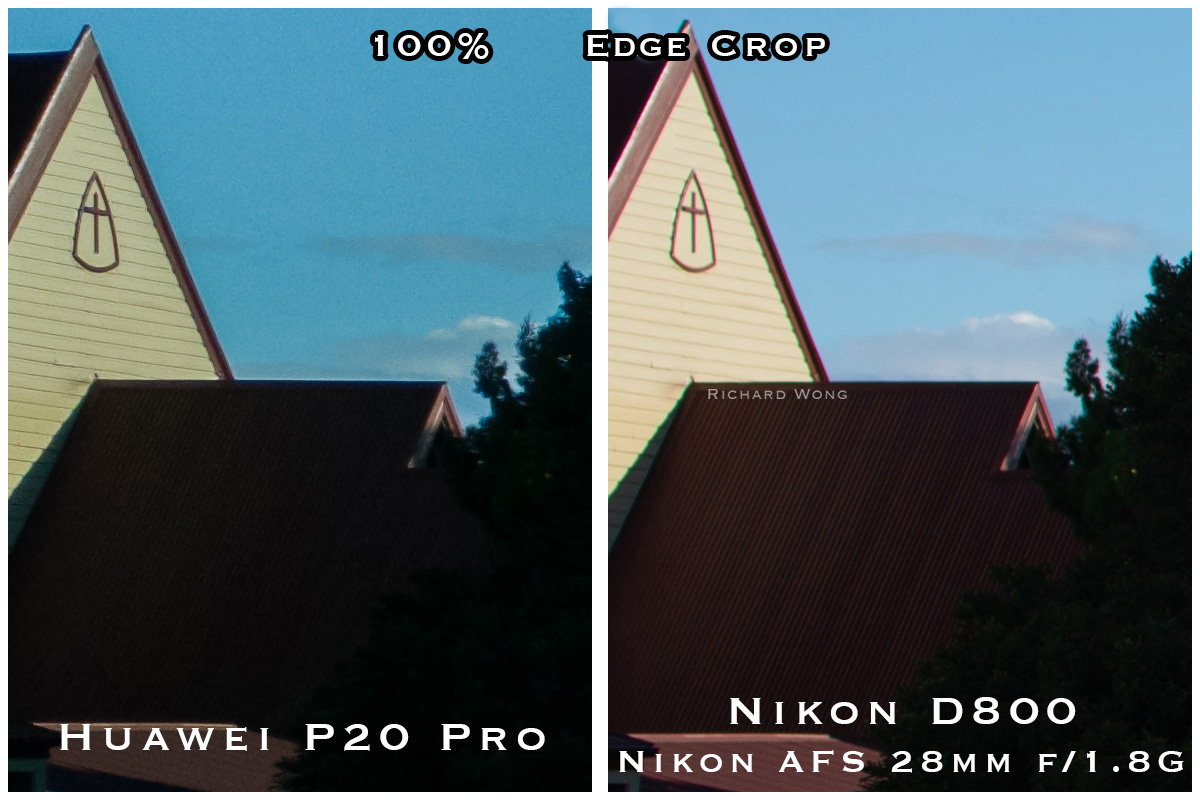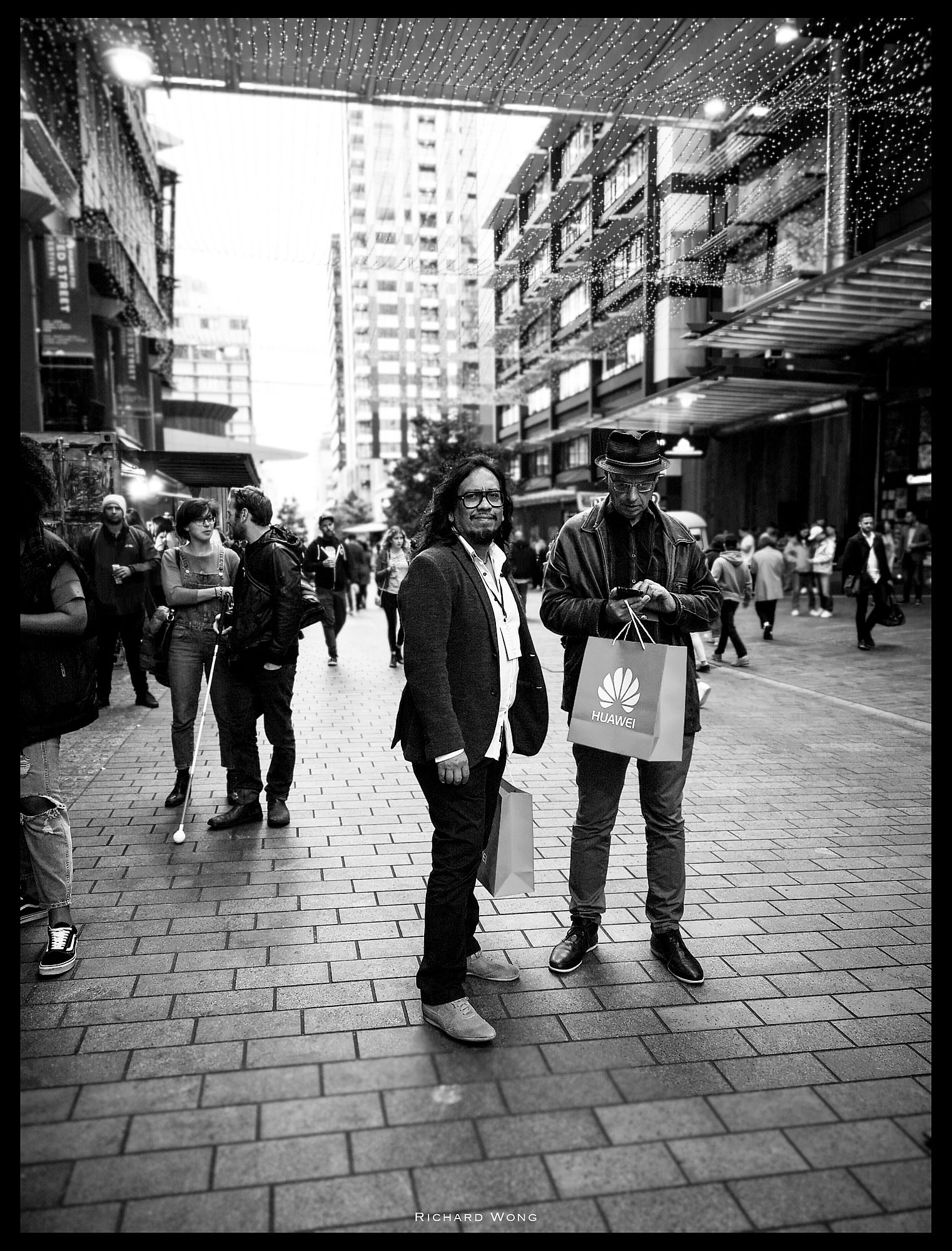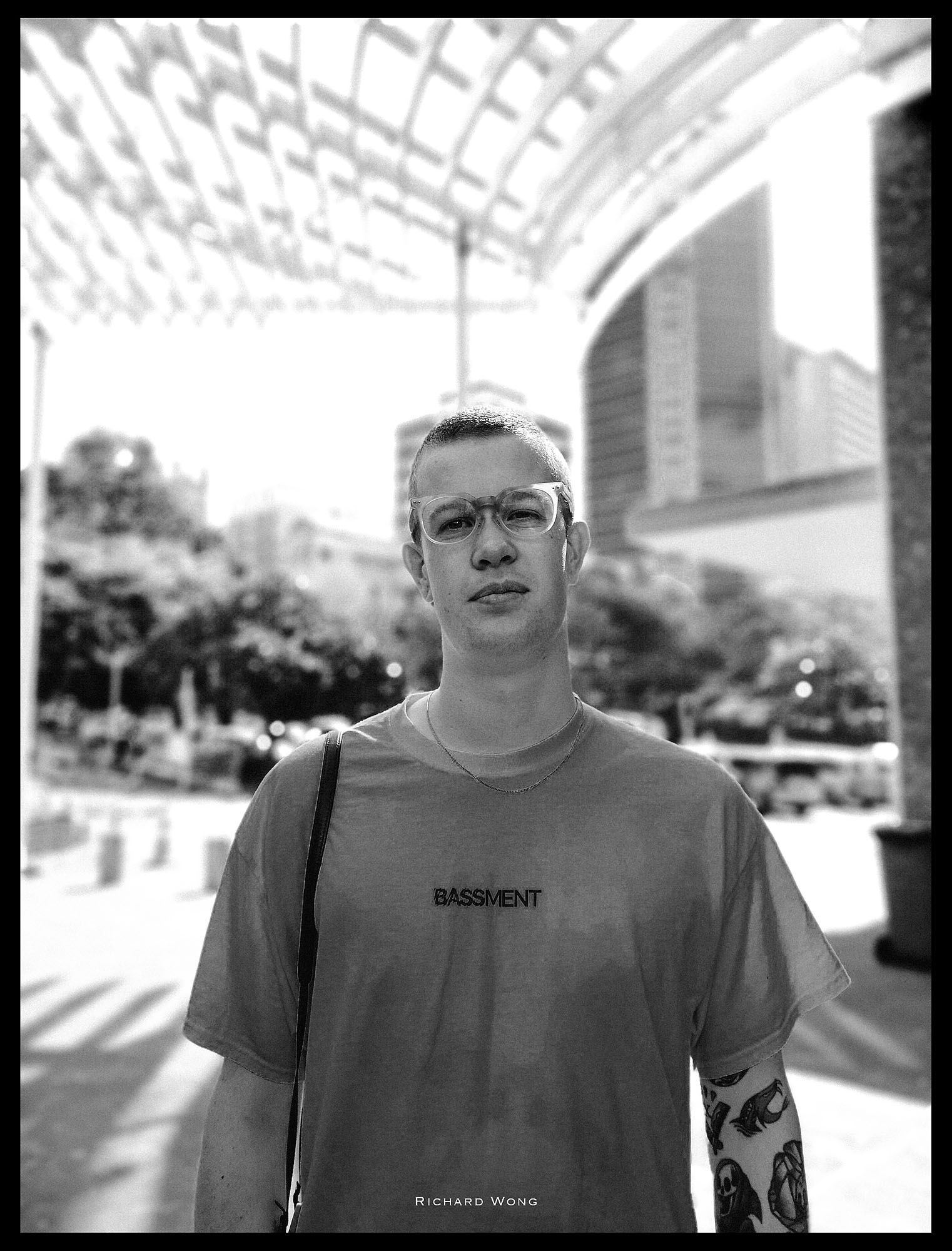If you are even slightly interested in the latest smartphones, you must have heard of the recently announced Huawei P20 Pro. This is the world’s first smartphone with triple rear camera and also the camera that has a Dxomark Score of 109 when no other phone in the market has even reached 100. I have been using the P20 Pro as my daily phone for 1 month now, so after 30 days and 3000 photos/videos, here is my review.
Just like my previous smartphone reviews, this review is mainly focused on the camera. After all the camera (or cameras in this case) is pretty much the point of differentiation for a smartphone as all the other specs are really similar when you compare the latest flagship phones from the major manufacturers.
And since a lot of P20 Pro’s camera features were carried over from previous Huawei phones, I would skip most of them to avoid making this review super long. Check out my Mate 10 Pro and P10 reviews and some other videos on youtube which I’ve talked about a lot of the main camera features that are carried over to the P20 Pro. In this review, I will only focus on the camera’s new features and bigger changes and to be honest there are still a lot of things for me to cover. Without further ado, let’s start the review!
Huawei is one of the first smartphone manufacturer that puts dual rear cameras on their smartphones. Their first dual rear camera phone was the P9 which was also the first phone they worked with Leica. With all those previous dual rear camera Huawei smartphones, the two cameras have the same focal length, one being colour and one being monochrome sensor. The idea is that you can then combine the pretty much identical pictures from the two camera together and create a higher quality picture. This is quite a bit different to most other dual rear camera design like the Apple iPhone which the two cameras with different focal length. The reason of having cameras with different focal length is that the secondary camera allows user to capture zoomed in photos with no lost in image quality.
Both approaches have their own pros and cons, one gives you better wide angle images and one allows you to capture better zoomed in photo.
Since they both have their pros and cons, why not combine them? And that’s exactly what Huawei did with the P20 Pro.
Huawei keeps the same focal length dual Leica camera setup and adds an additional telephoto lens. The result is the first smartphone with triple rear camera, and yes they are still Leica cameras as well.
But not only that, Huawei has massively upgraded the main colour camera and it now has a 40MP 1/1.7″ RGB sensor. 1/1.7″ sensor is huge for a smartphone. It is approximately double the size of most of it’s competitors camera sensor size. The large sensor combined with it’s fast f/1.8 aperture lens means the camera can capture more light than any other smartphone which improves the camera’s low light performance. The 40MP sensor also has a Quad Bayer structure, which means it can combine 4 nearby pixels into one super pixel and that would further improve noise performance. But if you are shooting under bright sunlight and not worry about noise issue, you can switch the camera back to 40MP output, you can even enable RAW format for maximum editing freedom.
The 20MP monochrome sensor appears to be relatively unchanged and it has a really fast f/1.6 lens.
The new f/2.4 8MP telephoto lens is approximately 80mm equivalent focal length, which provides user 3x optical zoom. This is quite a bit longer than the 2x tele zoom lens on the Samsung Galaxy S9 Plus, iPhone X, ..etc. Huawei has also implemented a 5x hybrid zoom which I believe is a combination of 3x optical zoom and a bit of digital zoom. The result is decent and I don’t see very noticeable drop in image quality at 5x zoom. You can also go 10x digital zoom but the image quality is definitely not as good as 3x or even 5x zoom.
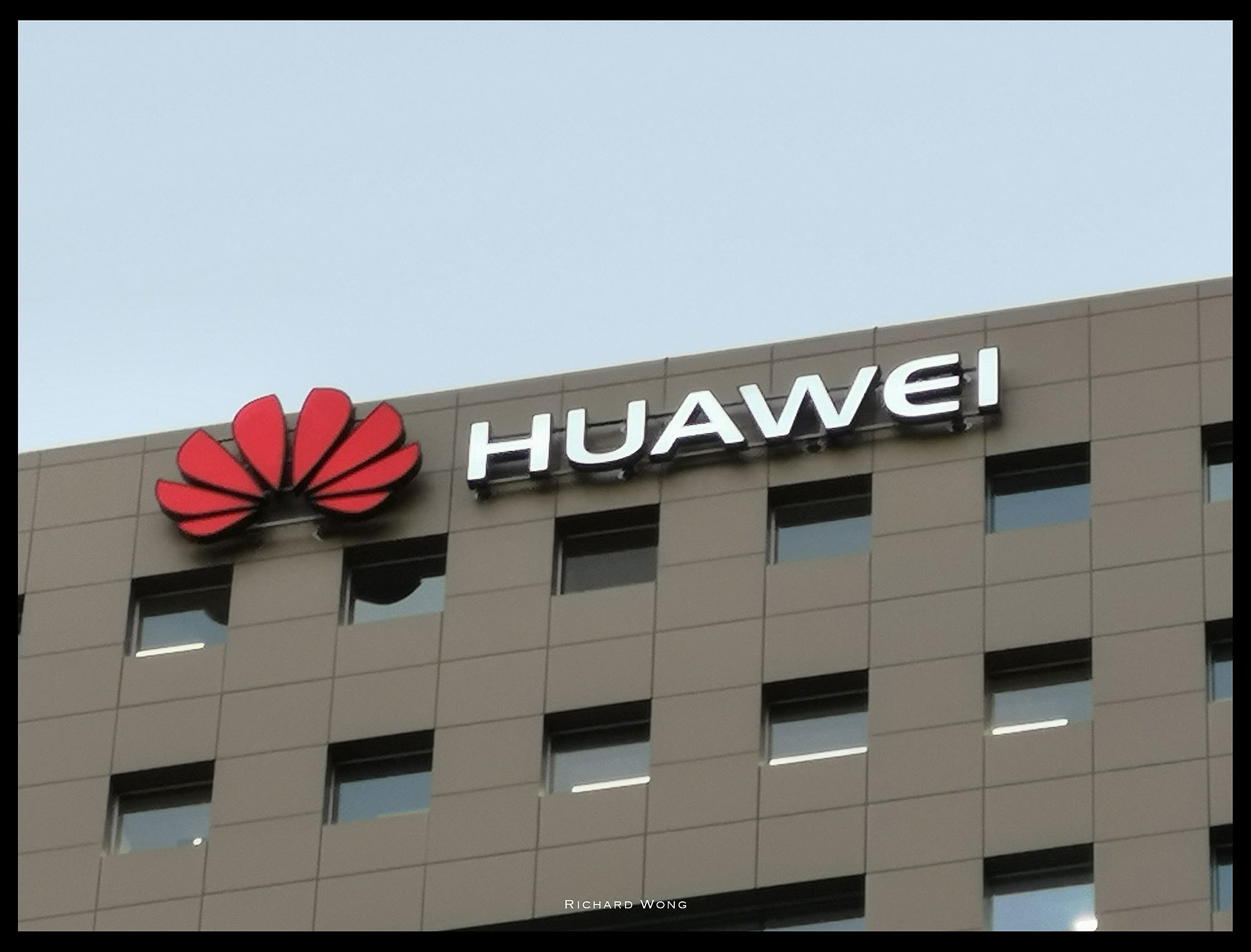
Huawei P20 Pro – 10x Digital Zoom (I can almost see the Mate 11 Prototype hidden somewhere in the Huawei office)
The telephoto camera also has optical image stabilisation to reduce the chance of blurry images caused by hand shake. The stabilisation appears to be quite effective. However, keep in mind the telephoto camera has a slightly slower f/2.4 aperture and smaller sensor size so don’t expect the telephoto would have same low light performance as the main camera.
CAMERA APP REDESIGNED
I’ve mentioned a few times in my previous reviews and videos, I really enjoy using Huawei’s standard camera app as I found it very responsive and the user interface design is great and there are also tonnes of features. Huawei’s camera app on their flagship phones has virtually unchanged since P10 (or is it P9?) but finally Huawei has redesigned their camera app.
While I said redesign, it’s not a complete redesign as the fundamental user interface design is the same. However, there are lots of small changes and the most noticeable change is that the PRO mode which can previously be enabled in any mode is now moved to a seperate mode in the main menu. This really makes sense as a lot of features in other modes cannot be used in the Pro mode anyway (e.g. portrait mode for example).
A lot of features are only accessible by first selecting “More” in the main menu, then you’ll see a pop up menu for you to select the feature you want. This includes Slow-Motion video, Night shot, Monochrome, Light Painting mode..etc. In other words, this replaced the grid menu in Huawei’s old camera app. This is definitely better than the old design as some user may not even know you could right swipe the screen to reveal the hidden grid menu. The new GUI design definitely make the those secondary modes more noticeable. But I think it is still not perfect design. For example, why can’t I access the Night Shot Mode or Slow Motion video mode from the main menu instead? It would be awesome if Huawei allows user to customise the menu so I can place and rearrange the features I want to access most frequently in the main menu, and in the order I prefer.
Having said that, I still think the Huawei camera app is one of the best camera app in the market, especially now with the redesigned user interface.
Master A.I.
When you are shooting in normal photo mode, the camera would try to use AI and detect what kind of scene you are shooting and adjust the settings accordingly. The Huawei Mate 10 / Mate 10 Pro released late last year were capable of recognising 13 different scenarios. And now, the P20 / P20 Pro can recognise up to 19 categories of scenarios. The new scenarios are fireworks, document scan, waterfall, group photo, natural colours and macro.
The camera can recognise the scenes very quickly, usually within one second after you pointed the camera to some certain objects. And you can see the camera settings, colour profile change immediately to reflect what the camera believe is the best setting for that particular scene. Below is an example. Once the camera detected I’m shooting a scene with blue sky, it immediately adjusted the saturation, contrast and you can see there is quite noticeable difference between the two photos that were took within a few seconds.
The A.I. scene recognition is an improvement over the Mate 10. However it’s not perfect and the A.I. scene detection get it wrong occasionally. You can correct it (cancel it) by tapping the small X button next to the recognised scene mode. The changes applied by A.I. sometimes could also go a little bit too aggressive to my taste, but then I think some users would absolutely love the adjustments instead.
I feel one improvement Huawei can make in the future is to let user adjust how strong the Master A.I. affect the photo output. Maybe adding an “AI Effect” setting with scale from 1-5 so you can adjust the strength of the A.I. adjustments.
Autofocus
The P20 Pro has a 4-way hybrid autofocus system comprising laser, depth map, phase detection, and contrast detection. That definitely sounds very impressive and in real world it also works very well. Autofocus is very quick and snappy and it is very reliable in both photo and video. Even when under low light the autofocus still works reasonably well (but slower)
The 4D Predictive Focus feature tracks and predicts where the main object moves to make sure your main object is in focus all the time. Overall the autofocus works really well and I’m highly impressed.
Low Light
One of the P20 Pro’s big talking point is it’s maximum ISO 102400. When I heard the P20 Pro can shoot photo at ISO 102400, my initial thought was that it must be purely marketing gimmick, there is no way a small smartphone camera can take any useable photo at six digits or even five digits ISO.
But if you have check out my P20 low light photo shooting video in which I’ve compared it with my Nikon DF full frame camera which is the best low light professional Nikon camera according to Dxomark. You’ll see the ISO 51200 photo I shot on the P20 Pro actually is very comparable from my full frame Nikon DSLR shot at such insanely high ISO.
I really don’t know how Huawei managed to achieve that. My guess is that there must be some really clever A.I. computational tricks that makes the photo look so good at such crazily high ISO.
Unfortunately with the firmware I’m running on my pre-launch P20 Pro I could only shoot photos at up to ISO 51200. I couldn’t get the phone to shoot at the maximum ISO 102400. A few of my readers contacted me and told me they have recently received a new firmware which allows them to shoot at maximum ISO 102400 so once I’ve received the new firmware I’ll re-test the high ISO and update this review.
Update 15 Aug 2018: With the latest firmware, the camera would go happily all the way up to ISO 102400 when you are shooting under low light condition in “Photo” mode
Night Shot Mode
If you are not happy with the insanely good high ISO result from the P20 Pro, there is a special Night shot mode which allows you to capture cleaner and better quality long exposure photo by just hand holding the phone. And the result is really pretty amazing. I could handhold the phone for a few seconds and the photo is sharp and clean!
When you are taking night photos, especially cityscape photos, a usual problem is that you have too much contrast because of the bright artifical lights (spotlights, bright advertisement..etc) against dark sky and shadow area. So the night shot mode also tries to balance high-contrast scenes by combining multiple photos took at different exposure into a single photo, similar to how HDR mode works. The result is it manage to maintain a lot more highlight and shadow details than typical photo. Look at the photo below and you can see how the night shot mode helps recover highlight and shadow details.
However, I feel the recovery is a bit too aggressive sometimes and results in a photo that looks a bit too flat. My solution is to add a bit of contrast using photo editing app. Again, it would be great if user can select how strong they want this “HDR” effect is in the output photo.
Response time
Just like the previous Huawei phones, you can double tap the volume down button when phone is in standby would wake up the phone, brings up the camera app and immediately take a photo. The difference is that with the P20 Pro, it happens a lot faster. Very often it only takes within 0.3s for the camera to take a photo after I double tap the volume down button. With the Mate 10 Pro, the time is usually around 0.6-0.8s which isn’t that bad but the P20 Pro is pretty much 100% faster. It’s really impressive consider the Mate 10 Pro was released just few months ago and using the same processor.
40MP Resolution
Another big big surprise came with the P20 Pro is it’s 40MP photo output. I was also quite skeptical of that and didn’t expect it to resolve much more details than the normal 10-12MP photo from typical smartphone. But after doing some comparison, I have to say the 40MP output definitely capture a lot more details than the typical output. If you are happy to spend a bit of time post process the photos yourself to extract the best image quality, you can also enable the RAW (DNG) output from the phone apps’s setting screen .
Above is a photo I shot the other day. I really like these old buildings especially in the morning with reflections from nearby office buildings. But anyway, this photo was shot in RAW mode and I converted it to a 40MP JPG in Lightroom (mainly brightness/curve adjustments and sharpening at default value). You can see a lot of details when you zoom in. Below is a 100% crop from the photo:
One thing you need to be aware is, if you shoot in PRO mode and have the RAW enabled, the image resolution you choose only affects the JPG output. The RAW file is always 40MP. So for example if you choose 10MP from the settings, you will get 10MP JPG and 40MP RAW file.
The size of the 40MP raw file is 80MB, so it’s easy to fill up 128GB internal space. I really wish the phone has an external micro-SD slot like the P10 as I would love to buy some large micro SD cards so I can take thousands of RAW files without filling up the internal storage space quickly.
40MP is higher resolution than a lot of professional DSLR or mirrorless cameras. So I did Something silly and compared the photo from the P20 Pro with my Nikon D800’s 36MP photo. I said silly because even though the D800 is not the latest DSLR from Nikon, it is still one of the camera I use to shoot weddings and portraits today and it’s full frame sensor is around 20 times larger than the sensor on the P20 Pro. Just the lens I attached to the D800 is almost the same price as the P20 Pro.
So yes it’s quite a silly comparison but surprisingly the result isn’t that far apart.
Above are the photos I captured on the P20 Pro and the Nikon D800. Both were shot in RAW and I’ve done some quick curve and colour adjustment trying to make the two photos look as close as possible. But I didn’t adjust sharpness or apply any CA removal.
So let’s look at the centre 100% crop, the Nikon photo is sharper and the picture has better contrast and less CA. But the P20 Pro photo really isn’t bad at all.
Next, let’s look at the edges. While there appears to be a bit of colour shift in the P20 Pro photo, the sharpness and details it managed to capture is actually pretty much the same as the D800 photo. This definitely surprised me as I took the D800 photo at f/5.6 which should give me very sharp edges but somehow the P20 Pro is almost identical with it’s fixed fast f/1.8 lens.
After this test, I’m really impressed by the optical quality of the Leica lenses on the P20 Pro.
Video Mode
In my P10 review I mentioned Huawei’s video capability is not really quite as strong as it’s photo mode. The Mate 10 Pro didn’t bring us any major improvement in video recording as well. Fortunately the P20 Pro comes with some major video recording improvements. First of all, you can now apply manual adjustments such as EV, setting WB..etc when recording video even if there is still no full manual control in video mode.
When shooting 1080P videos, there is a new electronic image stabilisation system which Huawei calls A.I.S. and it is surprisingly good. 1080P footage is very smooth and steady. Check out my P20 launch event video which was completely shot on the P20 Pro handheld with no external stabiliser. Some people even asked if I was using a gimbal after watching that video as the footage is really smooth.
P20 Pro can capture 4K video but there is no image stabilisation when shooting 4K video which means unless you have the phone mounted on a tripod or a gimbal, the video footage can get quite shaky. I would definitely love to see their next phone to have some kind of optical image stabilisation for 4K video recording.
Slow Motion Video
Apart from the usual 4K and 1080P video, the P20 Pro can also capture super motion video at up to 960fps at 720P. The 960fps footage quality is nice and super fun but you definitely can see it’s not quite as sharp and has quite a bit of compression artifacts when compare to the normal 1080p video. The recording time is 0.25s so it could be a bit tricky to perfectly capture the moment you want. But after a few tries I managed to do it with good success rate and to be fair, 0.25s is already a bit longer than the time limit for the 960fps video mode on the new Samsung Galaxy S9+.
Update 15 Aug 2018: Huawei has now included an automatic start option in the newer firmware. Basically you define an area which you want the phone to detect motion to trigger the start of the recording.
If you want longer recording time or higher resolution, you can shoot at a lower frame rate instead.
Battery
Just like the Mate 10 Pro, the P20 Pro also has a huge 4000mah. This gives the P20 Pro class leading battery life and allows you to keep taking photos and videos when you are on the road and not have to worry about draining the battery too fast.
Seeing how many people are walking around with an external battery attached to their phone, or a big phone case with built-in battery to their smartphones which makes their phone double the size or weight and much more clumsy, it makes you wonder why so many companies are still putting small batteries to their phone in order to make the phone just 1-2mm slimmer.
I would definitely prefer a slightly thicker phone with bigger battery over a slim phone that I have to recharge frequently. And the P20 Pro actually isn’t that thick at all.
Others
As mentioned in the beginning, this review is only focused on P20 Pro’s camera and mainly focused on the new features comes with the P20 Pro. I didn’t mention some of the awesome features like the light painting mode, aperture mode, portrait mode as I’ve already mentioned most of them in my previous reviews or youtube videos. Go check them out if you haven’t already read/watch them.
Conclusions
I’ve been using the Huawei P20 Pro for over a month now. I’ve been using it everyday to shoot photos, videos and I’m honestly very impressed by the camera.
The P20 Pro’s Leica 40MP colour camera outputs very impressive high resolution photo. It can take photo at ridiculously high iso and the result is amazing. 5X hybrid zoom is also a breakthrough. While we had smartphone with zoom before, it was mostly limited to 2x zoom, so the P20 Pro proves smartphone can also do higher power zoom as well. Maybe the P20 Pro has just started a battle of high power zoom smartphone camera? Will we see more 5x zoom smartphone camera in the near future or even 10x or 15x?
If you are a casual photographer and normally not going to process the photos yourself or shoot in the manual Pro mode, P20 Pro’s Master AI does really help create nice looking photos, even if sometimes the AI result might be a bit too aggressive to my taste.
And if you are a photographer who wants to have more control? Flick it to the Pro mode, manually adjust all the camera settings and get the camera to output 40MP RAW file. The P20 Pro is the best pocketable camera that you’ll have with you all the time.
The 4000mah battery is also great and easily last a full day even when you take a lot of video or photos.
Every year each smartphone manufacturer brings out their new flagship phone and normally each one comes with some small improvements. Slightly faster processor, slightly better camera. They are all small evolution. Very rarely we have something like the P20 Pro which represents a real revolution.
If there is one area that P20 Pro isn’t quite top notch yet, it would be the video. P20 Pro’s video is still a big improvement compare to the previous Huawei phone, and it has some great new features like the 960fps slow motion video, more manual adjustments and the awesome AIS image stabilisation. However the lack of image stabilisation in 4K or 4K 60fps video mode means I can’t call it the best smartphone for capturing video.
Apart from that, pretty much everything about P20 Pro’s camera is class leading and in some cases by a large margin.
Huawei’s P20 tagline “take professional-quality photos with ease” definitely sounds a bit absurd to me when I first heard it. But after using the phone for a month and I think about it again. If I give a P20 Pro and a professional DSLR camera to a person who isn’t really a photographer and ask him/her to take some photos with both devices, the photos shot on the P20 Pro would probably look better because it’s so much easier to use, it’s Master AI improvements and other computational photography tricks.
Is the camera on P20 Pro perfect?
Probably Not, the lack of image stablisatlion when shooting 4K video and lack of 4K60P mode means there is still a bit of catchup Huawei need to do in video recording. But it’s unparalleled photo quality and feature set alone easily makes it the best camera available on any smartphone today.
Sample Photos
All photos shot on Huawei P20 Pro. Some are unedited JPG straight out of camera, some are RAW converted to JPG using Lightroom adjusted to taste.
Huawei P20 Pro – ISO50 – Night Shot Mode