Before I start this review, I want to go slightly off topic first.
When I review a camera product, my review period is usually at least two weeks and I would force myself to use it every day during that period.
I divide this review period into two stages. The first stage which is usually the first week, is for me to learn, get familiar and carry out some objective testing of the product. For example testing the ISO, testing sharpness, testing image stabiliser, battery life..etc. And instead of doing a one-off 5 minute quick test and tell you what I think, I would quite often repeatedly do the same test many times and on different days to make sure the result I present to you is as accurate as possible.
However, what is even more important and harder is the second stage of the review, which normally happens during the second week. Now I’ve done most of the objective testing with all those quantifiable results, I want to shift the focus to something more subjective. I would try to use the gear as much as possible to see if there are anything special I like when using the camera in real world. Also if there are any quirks or “I can only wish” issues that are not really obvious at first.
So if you are from a company who has asked me to review a product and I refused, it’s mostly because I don’t feel I can spend enough time to test and do a proper review on your product. I don’t like doing quick and dirty review that tell you basically nothing the official specs sheet doesn’t already tell you. I want my reviews to be informative, with no exaggerated opinions, even it may not be 100% comprehensive. Unfortunately it takes a lot of time so I have to turn down a lot of review requests reluctantly.
So anyway enough off topic talk, the product I’m reviewing this time I’ve been using it every day since Nov last year, so it’s about three months now. The product is the Huawei Mate 10 Pro smartphone.
From a budget phone brand just few years ago, Huawei is now one of the top 3 smartphone manufacturer in the world and Mate 10 Pro is their latest flagship smartphone. (There is also a Mate 10 Porsche Design which is more expensive but basically is a very fancy version of the Mate 10 Pro)
Just like my previous Huawei P10 review, this review will be mainly focused on the camera, because that’s what I know the most. But I will also briefly talk about some of the key features of the Mate 10 Pro.
 Huawei Mate 10 Pro | ISO 125 1/100s
Huawei Mate 10 Pro | ISO 125 1/100s
Body Design
If you have read my Huawei P10 review, you might remember me saying despite the P10’s build quality is very good, it’s design is quite boring and the P10 looks very similar to an iPhone (which I considered a bad thing). When I first saw the new Mate 10 Pro (and the very similar Mate 10) at the launch event back in October last year, I was like wow, that’s a very good looking phone!
The Mate 10 Pro has very thin screen bezel and a curved glass back pretty much like most of the 2017 flagship phones. The Mate 10 is not only aesthetically pleasing but also has a unique symmetrical design. A thick strip at the back with the dual Leica camera and finger print sensor at the vertical centre. I really hope Huawei will continue the same design style on their future phones instead of creating more iPhone clones.
If you ask me, I would even say the Huawei Mate 10 Pro is the most beautiful smartphone released in 2017. The iPhone X is also a very beautiful phone but in different way. Unfortunately iPhone X’s famous screen notch and also the way they raise the camera at the back look really unpolished to me (try put an iphone X with no case on a desk facing up and you’ll see what I mean). Anyway Huawei’s Paris design team did a fantastic job and give the Mate 10 Pro such an elegant design.
Unfortunately Mate 10 Pro’s glass back also makes the back of the phone a giant fingerprint magnet. I find myself always wiping the back of the phone to keep it nice and shiny. And definitely don’t drop the phone too as I’ve no doubt the glass back will chip or even crack when the Mate 10 Pro kisses a solid floor. You could use a phone case but it does hide the phone’s beautiful design.
By the way, the phone does come with a phone case and also pre-applied screen protector. The supplied phone case isn’t really fancy and the screen protector is quite basic plastic type. But it’s great to have them come with the phone so you can take your time to find and order your ultimate phone case/protector without worrying too much about damaging your phone. Thumbs up to Huawei and I hope more and more manufacturers would do the same thing as well!
Thanks to the really thin screen bezel and the 18:9 screen aspect ratio, I can easily operate the 6″ Mate 10 Pro with one hand quite easily with one hand and I don’t have a big hand.
The weight of the phone is 178g so it’s quite a heavy phone. This is understandable for a 6” phone with glass front and back and a huge battery (more about the battery later). On the plus side, the weight and the excellent build quality together does give the phone a really solid and premium feeling.
The Mate 10 Pro has the fingerprint sensor at the back of the phone, just below the camera. This is my favourite position for the fingerprint sensor as my index print would naturally be there every time I pick up the phone from my pocket. Unlocking the phone is effortless and instant. The only downside of having the fingerprint sensor at the back is if your phone is sitting on the desk and you want to unlock it and don’t want to pick up the phone. But to me, 95% of the time my phone is either in my pocket or I will have to pick up the phone from the desk anyway so the fingerprint sensor at the back works the best. But if you do really want to have the fingerprint sensor at the front, you could choose the normal Mate 10 which has the fingerprint sensor at the front.
Battery
The Mate 10 has a huge 4000mAh battery, and the battery life is simply amazing. I remember the first day I received the phone, I charged the battery then unplugged it from the wall in the evening. I left the phone on before I went to sleep. Then the next morning, I setup the phone and I ran the Huawei transfer app for almost 2 hours (the screen is on the whole time) which transfer pretty much all the apps, settings and all my docs, photos and videos (there are tonnes!) from my P10 to this new phone. After that, I spent a lot of time playing with the phone as you can imagine the first day you got a new phone. Playing with the camera, watching videos, running different apps and games..etc.
After almost 24 hours of heavy use, my phone still has about 15% battery left at the end of the day. The Mate 10 Pro’s battery seems to last forever. And this is very important if you want to use the Mate 10 Pro as your main camera when travelling.
Compare to some other latest flagship, one feature that is missing from the Mate 10 series is wireless charging. I know quite a people people are disappointed about this but with our current wireless charging technology, the charging speed isn’t that great and you have to place your phone on a small charging mat to charge the battery. To me, there really isn’t a lot of difference between placing the phone on a charging mat or plugging into a USB-C cable. At least with a long USB cable, you can still hold the phone up and use it while charging. So if you ask me, wireless charging is a nice to have feature, but until our wireless charging technology has improved a lot, it’s not really a big deal if it doesn’t have this feature.
Waterproof
In my P10 review, I said I really want the phone to be waterproof. Imagine if the P10 is waterproof, I can take the phone to a lot of places I currently can’t and take photos everywhere. I’m not sure if Huawei HQ has read my review (ok probably not) but the Mate 10 Pro now has IP67 waterproof rating so it is safe to fully submerge it into shallow water. I’ve thrown my Mate 10 Pro into water many times when filming the review and there is absolutely no damage done to the phone.
Camera
Next let’s talk about the camera. Just like all the recent Huawei premium smartphones, the Mate 10 Pro has dual back cameras with a 12MP colour sensor and a 20MP monochrome sensor behind each of the camera. Both camera has a 27mm equivalent lens, and both are super fast f/1.6 Leica Summilux-H lens which is the fastest dual rear camera in the market.
With the fast f/1.6 lenses, the cameras extrude slightly and is no longer flush with the back of the phone like the P10. Fortunately the cameras only raised about 1-2mm and there is a nice shinny ring surrounds each of the camera so the extruded cameras actually look pretty nice.
 Left: Huawei P10 Right: Huawei Mate 10 Pro
Left: Huawei P10 Right: Huawei Mate 10 Pro
Camera App
When I was using the Huawei P10, I really like Huawei’s camera app. The user interface is well designed and looks great. The app is very responsive and there are tonnes of features and user settings for both beginner and more advanced users.
I especially love the light painting mode which allows me to capture long exposure photos easily.
By default the camera shoot in fully automatic mode. But you can enable the “PRO” mode and this allows you to override any of the camera settings, or you can manually adjust all the settings if you want.
However, I do notice the camera app is almost the same as the one on my P10. Some bugs that existed on the P10 is still there and I would also like to see some new features. For example, it would be cool if Huawei can add a double exposure mode to the app, which I’m sure a lot of photographers would love to play with and Huawei can easily implement a few creative double or multiple exposure options to make it even more interesting..
Picture Quality
Dynamic range is really good for a smartphone camera. JPG colours are very pleasing and there are three colour profile you can choose from the camera app.
Lens flare is reasonably well controlled. If you shoot into strong light source, you would see a bit of lens flare. And sometimes there is also a blue dot opposite the direction of the light source. However, this is pretty normal for smartphone camera and I don’t think the Mate 10 is any worse than it’s competitors.
Monochrome Mode
With the monochrome sensor behind one of it’s rear camera, the Huawei Mate 10 Pro can capture true black and white photo using the monochrome sensor. The black and white photo from the Mate 10 Pro has beautiful highlight and shadow transition. The 20MP sensor also capture lots of details. I love taking black and white photos using the Mate 10 Pro.
However, just like the P10, the Mate 10 Pro also can’t capture black and white photo as RAW file. There is also no colour profile (more like curve profile) when you are capturing black and white photo. So you have to post process your photos if you want to make your B&W photos more punchy or flatter. It would be really great if Huawei can implement RAW output and colour profile or at least one of them.
ISO Test
The following sample photos are RAW converted to JPG using Lightroom with no noise reduction applied.
The image shot at base ISO 50 is very clean and detailed. Increase the ISO up to ISO 800 the image quality is still pretty good. If you shoot in RAW, I would be happy to go up to ISO 1600 and with a bit of post processing the output is still quite useable. At maximum ISO 3200, the image quality drops dramatically. There is a lot more noise in the RAW file. The colours, dynamic range are all significantly worse than ISO 1600 as well. However, if you spend a bit of time to clean up the image, for social media and other small size output, it is still quite useable.
For a phone with fixed lens, ISO comparison is only half the story when it comes to low light performance. The other important factor is the camera lens. With the class leading ultra fast dual f/1.6 lens on the Mate 10 Pro, it allows the camera to take photo at lower ISO than any other smartphone camera in the market.
Comparison photos with Apple iPhone X and iPhone 8.
To see how the camera actually performs in real world and how is it when compared with other latest premium smartphones, I’ve done a number of comparison photos with the latest Apple iPhone X and iPhone 8.
All photos are unedited JPG straight out of camera. Photos were shot in full auto mode with no manual adjustment.
Photo #1 – Bright Daytime
For the first set of comparison photos, I took them on a bright sunny day afternoon. There is a bit of different in exposure (Mate 10 Pro being the darkest, iPhone 8 being the brightest) and a small different in white balance. But apart from that, I would say the image quality is quite similar.
Photo #2 – Dark Indoor
The second set of photos were shot in a very dim indoor room. The room is really dark and pretty much the darkest these phone cameras can handle without having to put them on a tripod and start doing long exposure.
Again, there is a bit of different in white balance, I don’t think any of them is exactly correct, the iPhone 8 and Mate 10 Pro are slightly too green while the iPhone X is too red.
When you zoom in the photo, then you will notice the difference in the image quality. The Mate 10 Pro managed to retain a lot more details than the two iPhone. The Mate 10 Pro photo retains a lot more fine detail while both iPhone with the very strong noise reduction completely removed all the finer details and make the photos almost like water colour painting. The dual f/1.6 cameras on the Mate 10 Pro which give it advantage when shooting under low light.
Since I haven’t tested all the latest smartphones, I won’t say the Mate 10 Pro has the best low light performance among all the latest smartphones. But I won’t be surprised if the Mate 10 Pro is indeed the new low light king in the smartphone world.
Wide Aperture / Portrait Mode
Huawei is one of the first company that has dual rear camera setup on their smartphone starting from the Huawei P9. One of the reason having dual camera is to allow the camera to render shallow depth of field photo using the information from both cameras. (The other is that it can combine the photo from both cameras with the same focal length lens to improve the camera’s low light performance.. now think about it again, what about using the two cameras to improve dynamic range, e.g. one take photo at faster shutter speed and one at slower shutter speed, then merge the two together? Or has it already been done? )
For the Mate 10 Pro, you can shoot in either wide aperture mode or Portrait mode if you want to generate some shallow depth of field photo. If you shoot in wide aperture mode, you can adjust the focus point and the background blur after the photo was taken. The result usually looks quite convincing and the separation of the main subject from the background is fairly accurate but not always 100% perfect. To get the best result, try find a background that has different colour and pattern to your subject.
AI Scene recognition
The Huawei Mate 10 Pro uses the latest Kirin 970 chipset, which is first chipset with a dedicated neural processing unit (AI chip). The AI chip can run AI tasks much faster than normal processors and uses less power as well. The AI chip is used to perform various tasks on the phone, from optimising the performance of the phone by learning user’s usage pattern to language translation to image recognition.
When you are taking photo using the camera app, the camera will detect what kind of scene/object you are shooting and once it recognise, it will adjust the camera settings to give you the best looking image output. The recognition happens fairly quickly, normally within a second. Sometimes I don’t really notice how the AI tweak the photo settings but sometimes I can see some pretty noticeable difference. Below is a set of example photos.
Video Mode
The Mate 10 Pro can take 1080P and 4K videos. Image stabilisation can be used when shooting at 1080P but there is no stabilisation at all when shooting 4K video.
Once you changed to video mode, the camera is pretty much in full automatic mode. You can’t manually adjust ISO/exposure compensation/shutter speed/anything basically.
Overall the video quality is OK, but I do feel Huawei hasn’t put too much effort into the video recording mode. It’s lacking behind it’s competitors a bit in both video quality and features.
Conclusions
I love the Huawei P10, and have really high expectation on the Mate 10 Pro. And Huawei didn’t disappoint me. It inherit everything I like about P10’s camera. Great image quality, good camera app, lots of features. And now with the dual f/1.6 it’s low light performance has also greatly improved. Comparison with the latest iPhone proves that the Mate 10 Pro might be the new low light king in smartphone world. Battery life is also excellent so you don’t have to worry if you want to use it as your main camera on a long day trip.
While the photo side of the Mate 10 Pro is excellent, video on the other hand is only average. The 4K videos from the Mate 10 Pro is not terrible and certainly good enough for normal daily use. But it’s definitely not class leading and maybe that’s why you almost never hear Huawei talks about the video recording in any of their promotional material.
So there are definitely quite a few things I would like to see improvements from Huawei, but there are just so many things I love about the Mate 10 Pro.
If you have used any of Huawei’s latest phones like the Mate 10 Pro, it’s not hard to understand why it’s already one of the top 3 phone manufacturer in the world despite it’s almost non-existing in United states.
Highly recommended to any of my photographer friends who want to get a new smartphone
.
Sample Photos

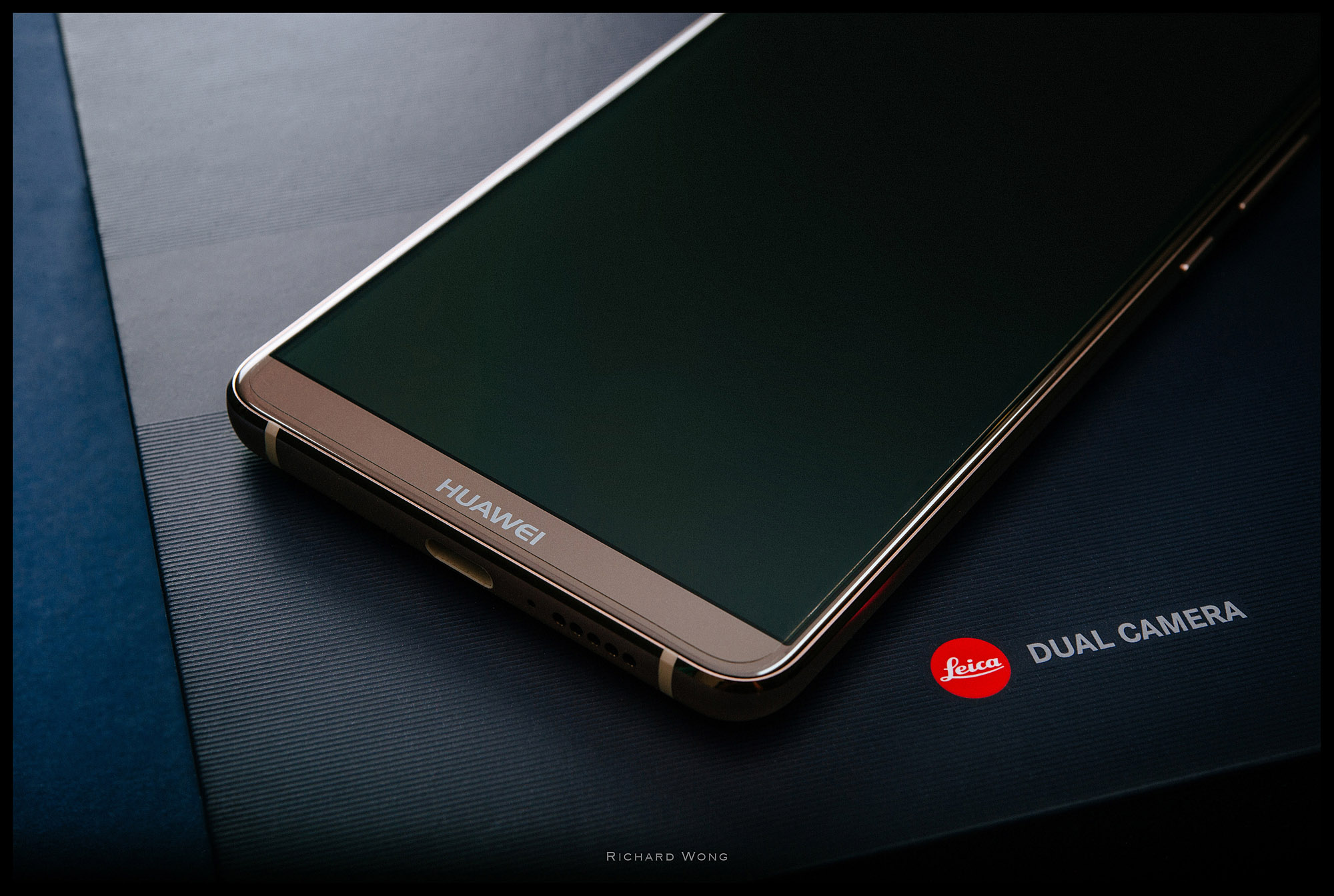




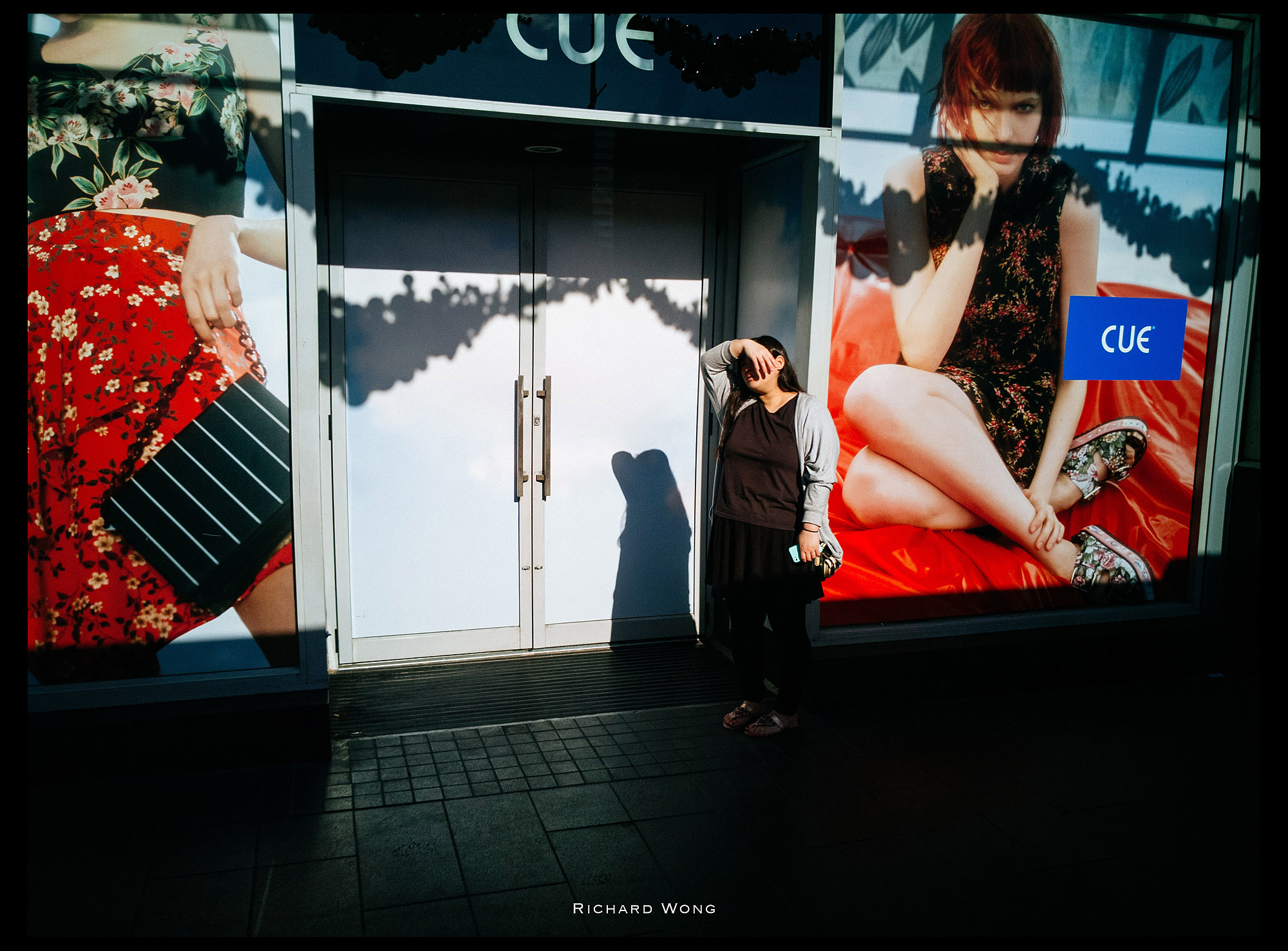









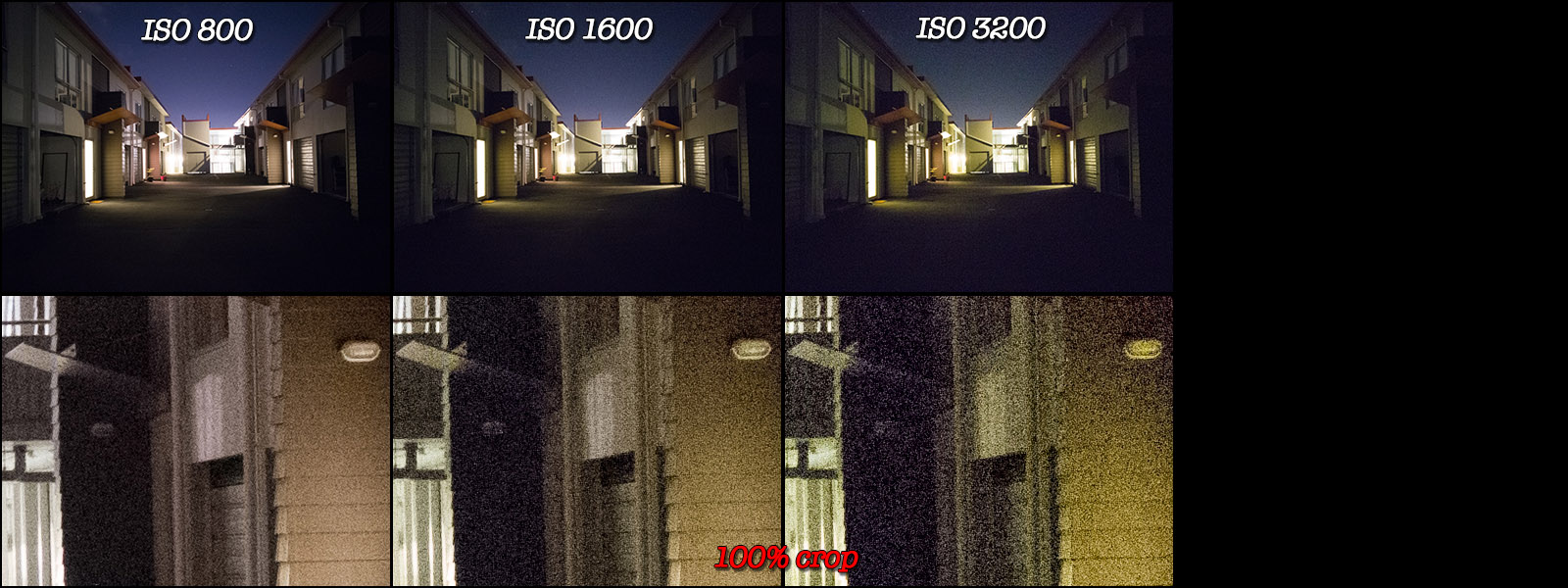


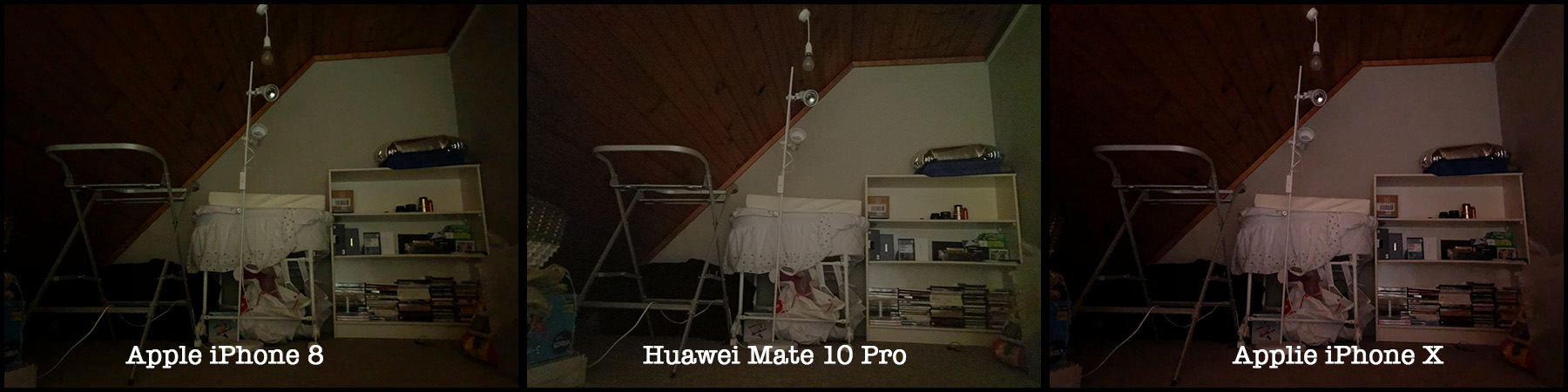
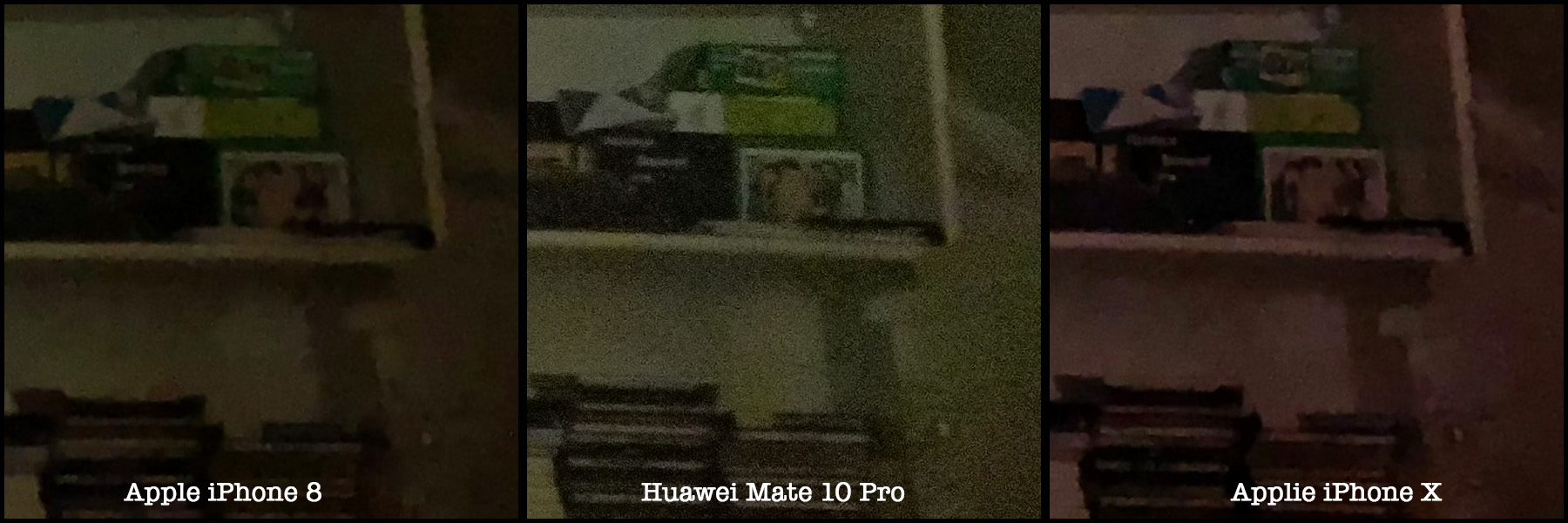















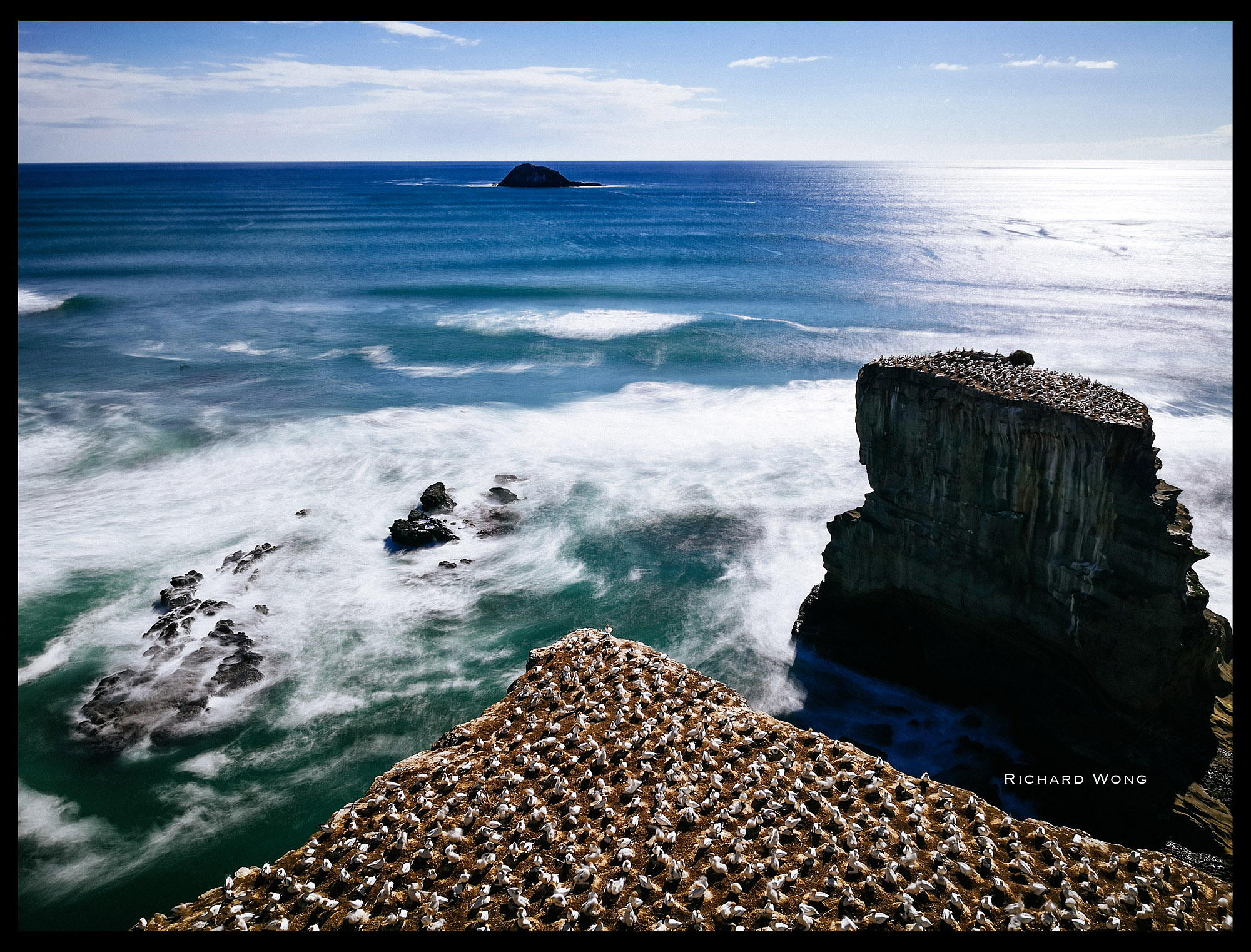








Comments are closed.