It wasn’t that long ago when Huawei was still mostly an unknown brand outside of its home country China, but now most people should have heard of it’s name and saw it’s products on TV, in shops or you may even have one or two of their products at home already.
But if you still haven’t heard of Huawei before, this Telecommunication giant is the third largest smartphone brand in the world. In 2016 it has sold more smartphones than LG, HTC, Sony.. and quite possibly combined. It’s global market share is still increasing quickly every year.
When Huawei released their flagship phone P8 in 2015, they got Benjamin Von Wong to create some really amazing firing painting photos using it’s unique light painting feature. Then with it’s successor P9, Huawei created their first dual lens camera phone. Not only that, they partnered with Leica and the P9 has dual Leica Summarit f/2.2 lens on it’s rear camera. With the dual lens camera, the P9 can create photos with software generated shallow depth of field effect, just like photos that were taken with a DSLR and a fast lens. It was a unique feature that no other phone could do. (The Apple iPhone 7 with a similar feature was released half a year later)
Huawei has just released their 2017 flagship phones, the Huawei P10 and P10 Plus. Both phones have similar specs, biggest difference is the P10 being the smaller 5.1” phone and the P10 plus is slightly larger at 5.5”.
I’m reviewing the P10 this time and this review is mostly focused on the phone’s camera. But let’s first have a quick look at some of P10’s key specs as some of them also impact the photo shooting experience significantly as well.
The Huawei P10 uses the latest Kirin 960 processor which is made by Huawei. According to some benchmark test results, it is as fast as the processor on other latest phones and also being very battery friendly. I haven’t ran any benchmark test myself but I do find the phone really responsive, definitely much faster than my Google Nexus 6P (which is also made by Huawei). When the phone in standby mode, you can double click the down volume key and the camera app and the camera itself will be ready for shooting in approximately 2 seconds. Not exactly DSLR startup speed, but it is probably a lot faster than a lot of mirrorless cameras in the market.
P10 has a 3200mah battery, which is about average for a 5.1″ phone. and the battery life is pretty decent. The battery lasts me almost a day even when I use the phone a lot. When I say a lot, I mean things like walking around for an hour with the camera on almost the whole time, quite a bit of Pokemon Go, browsing the web, writing email..etc throughout the day. This is probably a lot more than what most people would use on an average day. With similar usage pattern, I would be really lucky if my Nexus 6P can last half day. For most people, one full day of battery life should be easily doable.
The battery can be recharged to 50% in approximately 30 minutes using the supplied special Huawei charger. Unfortunately using other charger to charge the P10 would be quite a bit slower.
The P10 has an iPhone7-ish body design with curved edges all round. I’m not a big fan of the design (not a big fan of the iPhone 7 design either) and find it uninspiring. If I cover up the Huawei logo and the Leica dual lens and logo at the back, it’s really hard to tell what phone it is.
But regardless, P10’s metal body is really well made. All the components fit together perfectly with no gap anywhere. The whole phone just feel solid and premium quality. You probably won’t find any phone that has better build quality than the P10, not even the iPhone.
The 5.1” full HD screen is very bright and output nice colours. I have no problem seeing what is displayed on the screen even when I am taking photos during the middle of a sunny day.
The phone has narrow bezel around the screen to maximise the screen / phone size ratio. The thin bezel certainly looks nice and make the phone smaller and therefore easy to hold with one hand only.
When I first got the phone, i noticed the touch screen quite often wouldn’t respond to my finger tap and was wondering if there was something wrong with the phone. Later on I figured out my finger was touching the edge of the screen because of the narrow bezel. I adjusted the way how I hold the phone and it is much better now. Later on I got a phone case for the P10 and that pretty much completely get rid of this issue.
Huawei has moved the fingerprint sensor from the back of the phone to the front. I prefer the fingerprint sensor at the back as it’s where my finger is when I pick up the phone. So now I have to move my finger to the scanner position just to unlock the phone. But anyway, the fingerprint sensor itself is accurate and very fast. The phone would unlock itself almost immediately when my finger is placed on the fingerprint sensor.
I checked Huawei’s website and their press materials and wasn’t able to find out what P10’s water resistance rating is. So I contacted Huawei and they informed me the Huawei P10’s water-resistant rating is IPX2, which is one level below P10 Plus’s IPX3 rating. IPX2 means the P10 is nowhere near waterproof, but it should be able to provide some sort of water/moisture protection such as short periods of light rain. Huawei also said the P10 has Nano coating internally to enhance resistance against accidental water damage, but it cannot protect the phone if the whole device is immersed in water. While there is nothing wrong with IPX2 rating, I’m a bit disappointed as it is a 2017 flagship phone from one of the fastest growing smartphone company in the world. Imagine the possibility if the P10 is waterproof. If the P10 is IPX7 rated, then it would be a very nice all weather camera you can easily carry around with you all the time. Imagine you can use the P10 for photos when you go to a beach or even do a bit of underwater shooting.
The Huawei P10 has 64GB internal storage space. But if you are planning to take a lot of photos and videos, there is a microSD card slot in the sim card tray. MicroSD card certainly has it’s shortcomings when compared with onboard storage, but they are so cheap and you can buy as many memory cards as you like. Having a microSD slot is definitely great benefit for anyone who plans to take a lot of photos or videos.
So let’s go back to the main focus of this review, P10’s camera. Just like the P9, P10’s “co-engineered with Leica” camera is definitely the phone’s headline feature. The P10 has dual Leica Summarit-H f/2.2 lenses for it’s rear camera, one with a 12MP colour sensor behind it and other is paired with a 20MP monochrome sensor.
With the Leica name printed next to the dual lens, I have very high expectation of the camera’s optical performance, but also understanding it’s still a tiny smartphone camera afterall.
And the truth is, the picture quality is excellent. The pictures are very sharp, this is especially noticeable when you are taking photos in monochrome mode. There isn’t much distortion or chromatic aberration as well.
 Huawei P10 | Unedited JPG | ISO 80 1/2500s
Huawei P10 | Unedited JPG | ISO 80 1/2500s
 100% Crop from the 20MP photo above
100% Crop from the 20MP photo above
With no lens hood or anything to shield the front of the lens, lens flare is usually a big problem for all the smartphone cameras. The P10 isn’t completely immune to lens flare as well. When the sun is in front of the camera, quite often there would be either a bright blue spot or a big rainbow shape flare at the bottom of the picture. You can see the rainbow shape lens flare in one of the portrait photo a few paragraphs below. But as I said, lens flare is usually a big problem for smartphones and overall, I don’t think P10’s lens flare is doing too bad, but it’s certainly not flare-proof either. The good thing is, at least the flare is aesthetically pleasing.
The main reason behind P10’s dual lens is that the camera can combine the information from both lenses to create better quality image with better noise performance without having to make the phone any bigger or thicker. The monochrome sensor also have better low light performance than the normal RGB sensor as it doesn’t have any colour filter which reduce the amount of light that is received by the sensor. While the high ISO performance is still not as good as the 1″ sensor Panasonic CM1, it is excellent when compare to other latest smartphones with standard size camera sensor. At ISO 1000, the photo is noisy, but colour and contrast still maintains at decent level and there are still good amount of details in the photo (at least in RAW). The good high ISO performance help offset the fact that it’s f/2.2 aperture is up to half a stop slower than the camera on other latest flagship phones. (The Huawei P10 Plus has the faster Leica Summilux-H f/1.8 lens)
The lens in front of the colour sensor also has optical image stabiliser but not the monochrome one. I have no idea exactly how does the image stabilisation work when only one of the lens has it. But it seems to work quite well as I can get sharp photo easily even if I am shooting as slow as 1/6s
Like a lot of latest smartphones, P10 also can save out the photo in RAW (DNG) format. But unlike most of them, if you enable RAW output, you’ll get both the RAW and JPG at the same time. It is very handy feature as the JPG is normally good enough for most of the photos. But for those special photos we want to work on a bit and extract the best quality, we’ll have the RAW file for that.
P10’s RAW file definitely give you more freedom for post processing, you retain a lot more fine details and colour information. You could recover more highlight and reveal shadow details. But try get the exposure as correct as possible when you capture the photo as P10’s RAW files don’t response very well to pushing/pulling 2 stops or more in post processing.
RAW output is only available when you are shooting in Pro mode. Pro mode allows you to manually set the ISO, shutter speed, exposure compensation, white balance, focusing mode and metering mode. ( You can’t set aperture size as the camera has a fixed aperture.) You can also leave any or all of them in automatic setting. I really love Huawei’s Pro mode implementation. Actually I really love the whole camera app, but I’ll talk about that a bit later.
 Huawei P10 | Unedited JPG | ISO 100 1/900s
Huawei P10 | Unedited JPG | ISO 100 1/900s
RAW is disabled as soon as you switch back to Basic mode. In theory, this is not a problem as you can always shoot in Pro mode. As mentioned before, you can leave all the settings auto in Pro mode so it’s basically the same as Basic mode. But in real life, quite a few times I accidentally switched from Pro mode back to Basic mode and didn’t really notice that. And when I got home and wanted to work on some of the RAW files , I noticed all those photos were only in JPG as I wasn’t shooting in Pro Mode. Bummer.
For JPG shooters, the JPG straight out of the camera is very nice, much better than what I expected from a smartphone. The colours are beautiful and even looks a bit like the JPG from the Leica Q. There are three colour profile for you to choose from: standard, vivid colours and smooth colours. Smooth colours is my favourite profile. The colour, contrast are somewhere between the other two profiles. I found it’s most pleasing to my eyes and suitable for many types of photos.
However when I examined the photos at 100%, I found the camera seems to have applied a bit too much noise reduction than over sharpened a bit too much. I understand it is to make the photo looks smooth, noise free and still sharp. But the slightly heavy handed noise reduction removed a little bit too much fine details that are presented in the RAW file. Unfortunately, there is no setting for you to turn down the JPG noise reduction and sharpening, which is a shame as otherwise the JPGs are beautiful straight out of camera. So shoot in RAW if you want to preserve all the fine details in the photo.
Huawei P10 | Unedited JPG | ISO 50 1/640s
When you are capturing black and white image, P10’s 20MP monochrome sensor is used as the main sensor. There really aren’t that many consumer photographic camera that uses monochrome sensor. Leica has released a M Monochrom camera for people who wants the best quality black and white photo, but it would cost you an arm and a leg. (around NZD$12000 for body only). Obviously P10’s monochrome camera cannot be compared to the full frame Leica M Monochrom , but can we still call the P10 a pocket Leica Monochrom? After all it’s still got a Leica certified lens and a true monochrome sensor right?
Whether you want to call the P10 a pocket Leica Monochrom or not is up to you. To me, the most important thing is that the black and white photos from the P10 is actually very nice. Highlight transition is nice and dynamic range is good for a smartphone camera. The photos are sharp, even when you are shooting at 20MP. High ISO performance is also not bad at all. Check the photo below, it was shot at ISO 3200, which is really high for a smartphone camera. The image is definitely noisy and you lost a lot of fine details, but the quality is still very acceptable.
 Huawei P10 | Unedited JPG | ISO 3200 1/8s
Huawei P10 | Unedited JPG | ISO 3200 1/8s
Unfortunately you can’t save the black and white images out as RAW file. Black and white images are JPGs only and unlike the colour JPGs, you can’t choose a different profile for the black and white JPGs. I would definitely love to have a flat low contrast profile or a high contrast profile.
Huawei P10 | ISO 50 1/1500s
The original JPG was nice, but I felt I want a stronger contrast so I have to increase the contrast slightly in post processing.
The dual lens design also allows the camera to simulate the shallow depth of field effect in “Wide aperture” and “Portrait mode”. This is achieved by analysing the difference between the image captured by the two lenses and use the information to create a depth map and using some magic algorithm to render the out of focus area into nice pretty bokeh.
In “Wide aperture” mode, you select your focus point and the camera would simulate the shallow depth of field effect and turn the out of focus area into software rendered bokeh. You can adjust the “aperture size” to increase or decrease the amount of out of focus area blur. And the cool thing is, you can re-adjust the aperture size and even re-select the focus point after you took the photo and the P10 would re-render the photo for you.
P10’s post focus is great and very useful but it isn’t without its flaws. If you focused on a very close object when you captured the photo, setting the focus to a far way background post capture wouldn’t work very well as you won’t be able to get a sharp background. The reason is that the background was already out of focus in the original photo because of the camera’s limited depth of field which could cover the closest distance all the way to infinity. So the software can’t turn the out of focus area sharp in post processing. Luckily the small sensor in P10 means the camera has reasonably big depth of field. But this limitation is probably more noticeable with the P10 Plus as it has a larger aperture lens which results in more shallow depth of field.
I am guessing if Huawei want to solve this “problem”, they can make the camera always take more than one photo when you shooting in wide aperture mode? One set at close focus distance, one at mid distance and one more at far focus distance? Then switch and merge between the different photos depend on the focus distance selected by the user during the post focus editing. A bit similar to Panasonic’s post focus implementation but probably a lot simpler as you don’t need that many photos because of the bigger depth of field.
Then we have the “Portrait mode”. The Portrait mode is very similar to the Wide Aperture mode, but designed for Portraits. The camera would automatically detect the subjects face (Huawei said it can detect and track 190 points on your subject’s face), blur the background, and it also apply some “beauty filter” to the subject’s face which removes skin blemish. Brightness and colour are also adjusted a bit as well to make the photo look more flattering. I would prefer the saturation to be a tad lower, but it is a personal preference.
The beauty filter has 11 adjustable strength levels, from 0 (weakest) to 10 (strongest). To me, the default level (5) has smoothen the skin too much. I would tune it down to around 3 or even 2 and I can get pretty nice but realistic looking skin texture. If you set it to maximum level, the skin would look smooth, real smooth, but to be honest I think it’s way too smooth and looks a bit scary. But anyway yes, the Portrait mode can help you create some lovely portrait photos, probably the best you can get from any smartphone camera in the market. There really is a bit of Leica magic, but just don’t abuse the strength setting.
And what about the software rendered shallow depth of field effect? Does the bokeh look nice and does the effect look realistic? Below is a photo I took in portrait mode. If I don’t tell you it’s from the p10, can you tell the background blur was rendered by software?
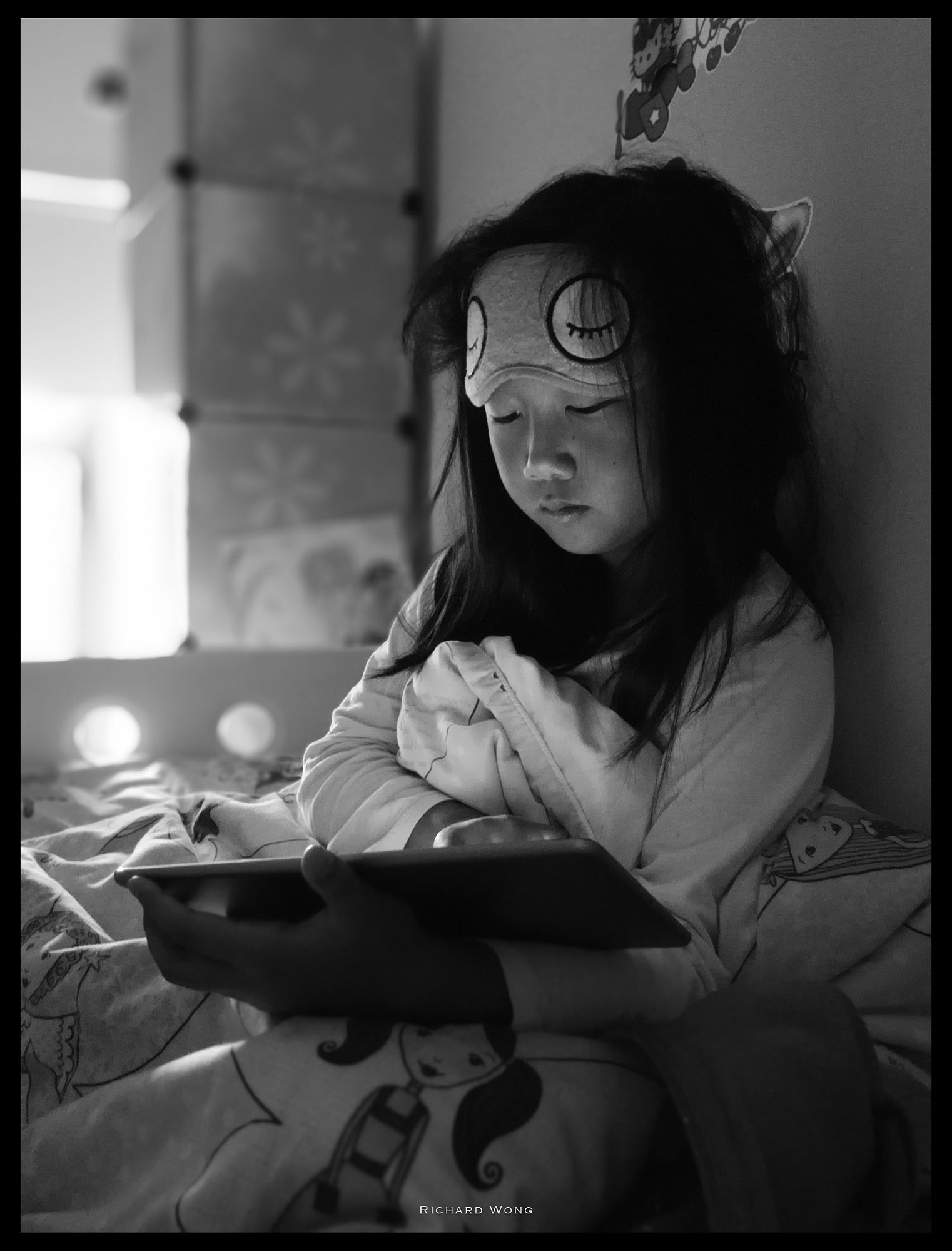 Huawei P10 | Portrait Mode Unedited JPG |ISO 1000 1/4s
Huawei P10 | Portrait Mode Unedited JPG |ISO 1000 1/4s
The shallow depth of field effect is nice, really nice. The background blur looks very convincing, its not just a gaussian blur filter that smuge everything. It creates beautiful bokeh from highlight in the background. A lot of time I just honestly can’t really tell it’s “fake”. And because the bokeh is software rendered, Huawei could make them as nice as they want and the bokeh is indeed bokehlicious!
The shallow depth of field effect seems to be the best when you are shooting a half body portrait photo with background that is far away. If your model is between 2-4 metres away, then you will most likely get a very nice photo from the portrait mode.
 Huawei P10 | Portrait Mode Unedited JPG | ISO 50 1/340s
Huawei P10 | Portrait Mode Unedited JPG | ISO 50 1/340s
But the software shallow depth of field effect is not always perfect. If you look at the photo closely, quite often you can see some incorrect blurring near the edge of the foreground subject, or background that should be blurred but remained sharp in the photo. This is mostly noticeable around hair, or in photos when the separation between the foreground and background is not too big enough. Having said that, I do feel Huawei’s software shallow depth of field effect is the most accurate, and most realistic in the market.
The Huawei P10’s front camera is now also Leica certified with 8MP sensor and f/1.8 aperture lens. It is mostly a selfie camera or for video call so resolution and image quality requirement are not as important as the front camera. Having said that, I found that image quality is also pretty good. Low light performance is also very good thanks to it’s large f/1.8 aperture.
The P10 can shoot video up to 4K resolution. Video quality is ok. It’s not great, but it’s not bad neither. It can also shoot slow motion full HD video at 120fps. However, I found the slow motion video quality pretty average and not crisp and sharp at all. Maybe I was spoiled by the slow motion video from the Panasonic GH5 that I reviewed recently? Not a fair comparison I know but I feel P10’s slow motion video quality could be a bit better. Huawei could definitely do more work to improve the overall video recording feature and output.
The P10 has phase detection and laser auto-focus. The autofocus performance is good and fast in general although still not as fast as the latest mirrorless cameras.
While the Leica dual lens camera is definitely P10’s biggest selling and talking point, what is just as important but received a lot less attention is the dedicated camera app that comes with the phone.
Quite often when I got a new camera, I would quickly install one of the third party camera app as the one comes with the phone is usually either has very limited functionality or is poorly designed. This is not the case with the P10. P10’s built-in camera app is awesome!
Huawei’s camera app has a very well designed user interface and looks very slick especially with the Leica fonts used everywhere. Because of the sheer amount of features and settings, it does take you a bit of time to figure out the interface and every single feature. But once you’ve familiar with the app, everything is easy to find and make sense.
As mentioned earlier you have the Pro mode which allows you to have manual control over a lot of settings, then you have settings like grids display, horizontal level, timer..etc. You can even assign the volume buttons for manual focus! Then you have various shooting modes such as HDR, panorama, time lapse…etc but my favourite is definitely the Light Painting mode, in which there are four different ways it can help you create various kind of long exposure photos. Below is a photo I took using Light Painting – Car light trails mode.
 Huawei P10 | Light Painting Mode | ISO 64 29s
Huawei P10 | Light Painting Mode | ISO 64 29s
You can start the camera app by clicking the volume button twice in standby screen. This will bring up the camera app and the camera will be ready for taking photo in just over 1 second. Definitely faster than the time it takes you to remove the lens cap from your normal camera.
But while I really like P10’s camera app, it is not perfect and there are a few things that I hope Huawei can improve. For example, if you are in Light Painting mode and shooting car light trails, The preview doesn’t reflect the actual exposure level and there seems to be no way to set your preferred exposure yourself. Maybe it’s a software bug as according to the EXIF data, all my light trails photos were captured at ISO 64 even when the scene is way too dark for that.
And when shooting in Pro mode at night, if you manually set the ISO to some very low setting, like ISO 50. The preview would turn very dark immediately. And it doesn’t matter even if you set the exposure time to really long, like 30s. It appears to me the camera app doesn’t know how to show you the correct exposure preview once the shutter speed drops below 1/17s. I believe it’s probably another software bug, interestingly it’s kind of opposite to the first one I mention in the previous paragraph.
Anyway, there are a few minor bugs or issues here and there, I’ve reported them to Huawei and they said they will have the corresponding team to look into it. I haven’t hear back from anyone since then so hopefully someone would look into this issues and get them fixed in the near future.
 Is this the best combo for any keen photographer? A Huawei P10 and a Leica M camera
Is this the best combo for any keen photographer? A Huawei P10 and a Leica M camera
If Leica decided to make smartphones, the Huawei P10 is pretty much what I expected it would be. The camera and the camera app are both excellent. Build quality is fantastic and the whole phone feels exactly like what a premium Leica product would be. There are a few minor issues and limitations that I hope can be fixed. But the only thing Leica would do better is give the phone a more elegant body design. P10’s body design is not ugly, but it’s hardly exciting or something I would call beautiful. But apart from that, there really isn’t any major short comings.
Personally, I would also like to see P10’s back camera equipped with a standard focal length lens, maybe 35mm or 50mm instead of the 27mm lens on the P10 right now. I completely understand the 27mm focal length is the standard for smartphone’s back camera these days and it’s the safest choice if you want to keep the mass market happy. But there’s a reason why 35mm and 50mm are the two most popular focal lengths for the Leica M camera users or photographers in general. P10’s official promotion material has a strong emphasis on portrait photos, a 35mm or 50mm lens would allow you to take more flattering, less distorted close up portrait photos a lot easier. The longer focal length will also make the shallow depth of field effect look even more convincing.
I really feel like a 35 or 50mm lens would fit P10 more and also make it a more unique product.
In the last few years, many camera manufacturers have become very good at providing continuous firmware update to improve their product’s performance after release or in some cases even after the camera has been discontinued. With the powerful processor on smartphones like the P10 and the fact that a lot of features are heavily depend on the software implementation, I’m really hoping Huawei will keep update P10’s camera app in the future to improve it further more.
It’s probably not going to happen as smartphones these days only have a 1 year life cycle and Huawei’s development team have probably already move on to their next product. But if Huawei decided to invest time and money on improving their existing products, I have no doubt it will give them great reputation among the photography world. It will make Huawei the brand to go to if you want to buy a new phone with great camera.
Last year, when the Huawei P9 was released and introduced the software rendered shallow depth of field effect, my thoughts were, well I have so many full frame cameras and fast lenses in my camera bag so I would never want to use that feature if I have that phone. I can get real bokeh easily and real is better than fake.
But after using the P10 for a few weeks, I actually shoot in wide aperture/portrait mode quite frequently as I really enjoy the photos created by these modes. I guess the truth is, when the fake one looks so real, and probably look better than the real bokeh. Why would I not want to use this feature?
Do you want the Blue pill or Red pill? When the Matrix is so nice and real, Blue pill doesn’t sound like a bad idea to me.
Reviewer: Richard Wong
Richard is a multi-award winning wedding/portrait photographer based in Auckland, New Zealand. Richard’s website is www.photobyrichard.com
If you like my review, you can also follow me on Facebook, Instagram and Youtube
https://www.youtube.com/c/PhotoByRichard
https://www.facebook.com/PhotoByRichard
https://www.instagram.com/photo_by_richard/
All photos and text Copyright© 2017 www.photobyrichard.com. All photos and text may not be copied or reproduced in any format without obtaining written permissions
 Huawei P10 | Unedited JPG |ISO 50 1/100s
Huawei P10 | Unedited JPG |ISO 50 1/100s
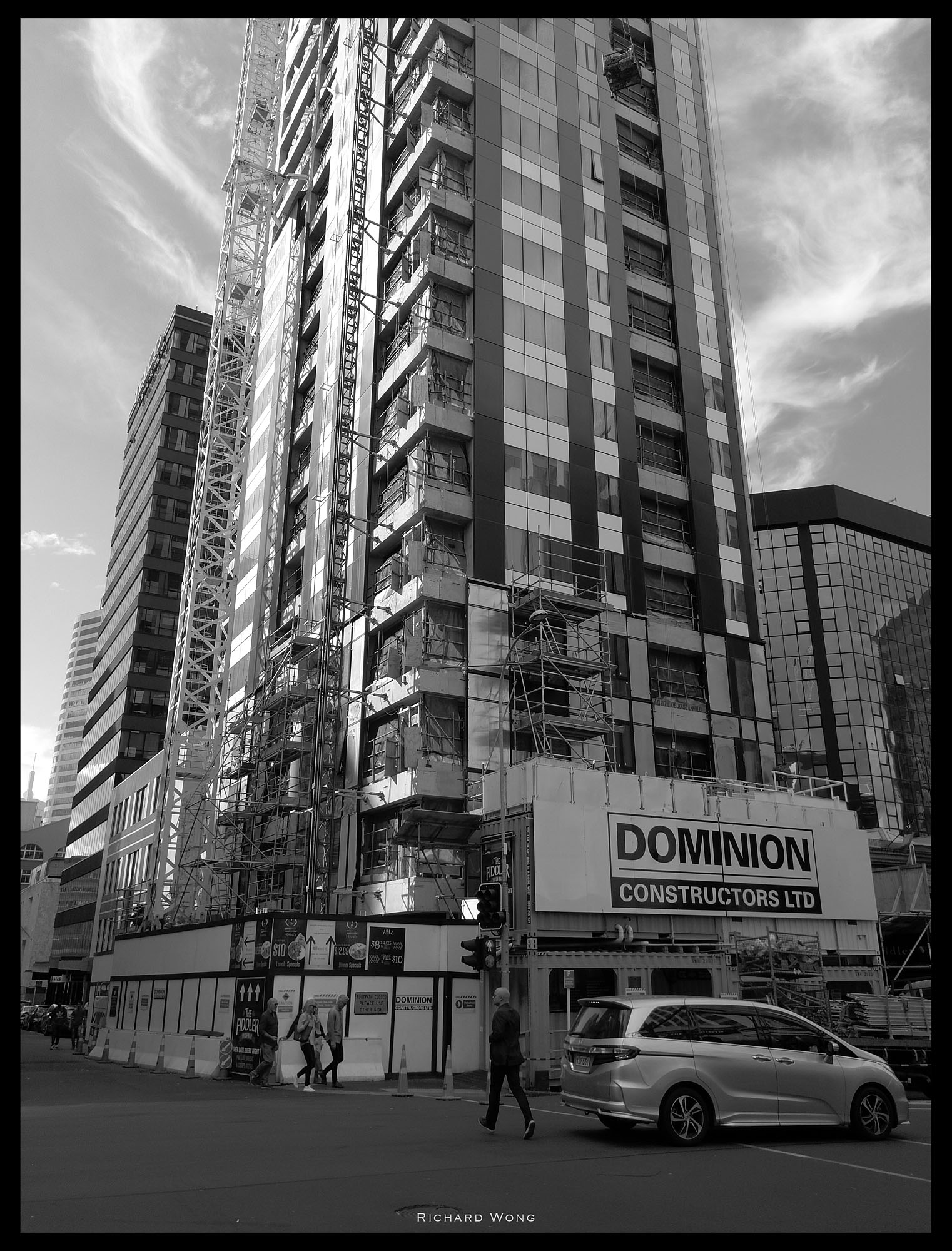 Huawei P10 |Unedited JPG | ISO 50 1/1600s
Huawei P10 |Unedited JPG | ISO 50 1/1600s










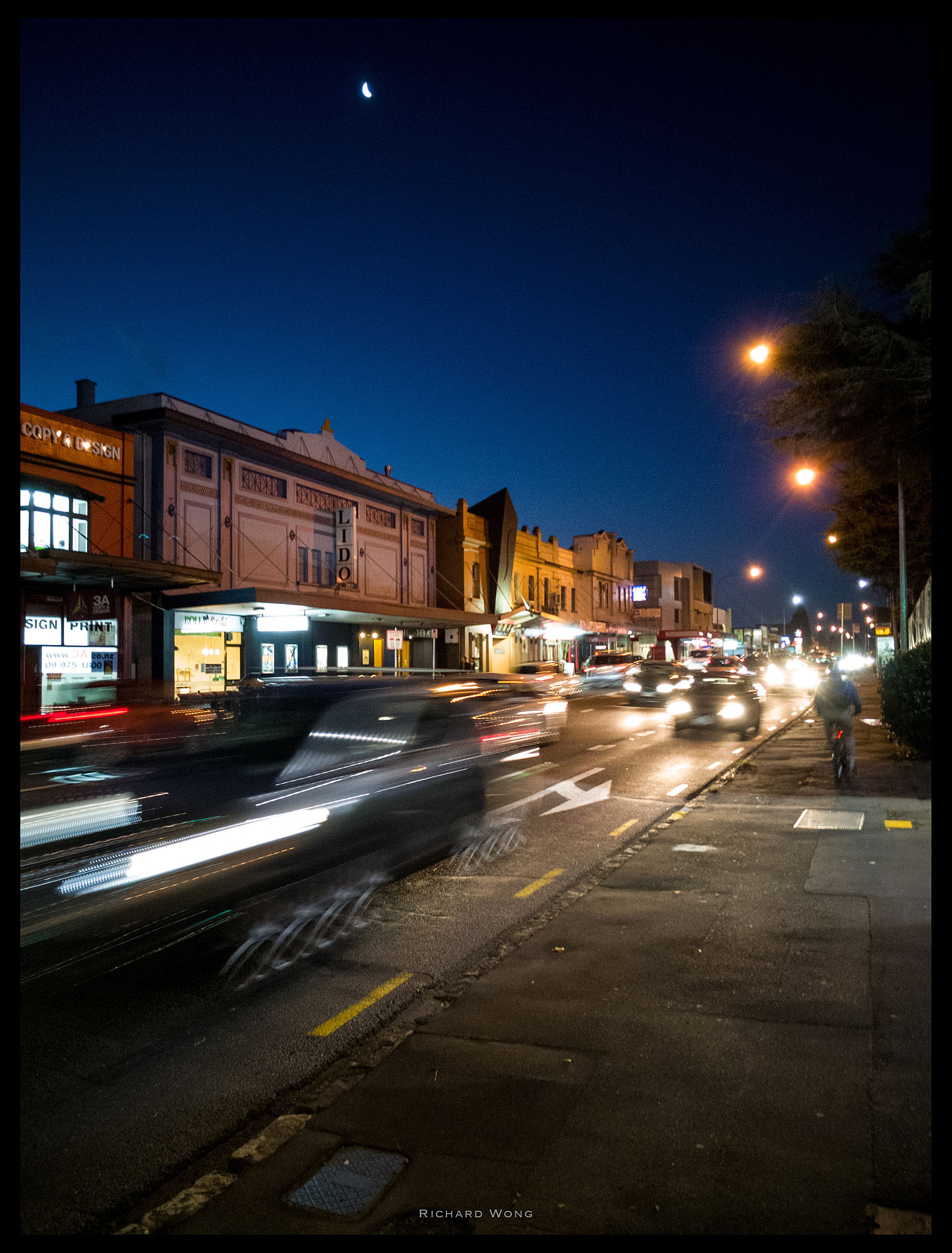




Comments are closed.