I recently had a chance to borrow a Leica Q (Type 116) and used it for about a bit over a week. I wasn’t going to do a review but since I’ve posted some photos I took using the Q I’ve received quite a few emails and messages asking for a review, so here you go.
The Leica Q is one of Leica’s new product line and it is the company’s first full frame fixed lens digital camera. With the red Leica logo at front and Leica M style body design, any photo enthusiasts would immediately recognise it is a Leica camera . Unlike some of the more affordable Leica digital compact cameras which are more or less a rebadged Panasonic camera with a few Leica touches and extras, the Leica Q has no twin brother from Panasonic. (but rumour is that Panasonic custom designed Leica Q’s electronic systems)
The Leica Q has a clean and simplistic body design, very similar to the Leica M. At the top of the Q, there are only two dials, a power switch (that also double as a Single/Burst mode switch), the photo shutter button and video shooting button. At the back of the camera, you have a 3” touchscreen LCD, 6 buttons and a multi-directional pad. That’s pretty much all the controls you have on the camera body. If it’s not the big electronic viewfinder (which is really nice and high resolution) at the back and the missing optical viewfinder / rangefinder windows at the front, you may easily mistaken it as a Leica M.
 Leica Q | ISO 100 f/1.7 1/2500s
Leica Q | ISO 100 f/1.7 1/2500s
I like simple camera design. A lot of cameras these days have way too many buttons and dials than needed. If someone plots a graph of average number of buttons on camera vs year I’m pretty sure it would be a line that keep going up every year. It’s almost like every time a new camera is released, the manufacturer has to add 1 more button/joystick/dial somewhere to give the user some reason to upgrade. I’m not saying more buttons is always a bad thing, professional photographers for example would definitely benefit from having more direct control. But the downside of the ever increasing number of buttons and dials is that body design becomes really overcrowd. When the back of the camera looks more and more like a 747 cockpit, for most users, the camera becomes really confusing and hard to use.

 I love Leica Q’s clean, sleek design
I love Leica Q’s clean, sleek design
So for a camera like the Leica Q, which is not really designed as a professional tool, I think Leica has got it right by reducing the number of dials and buttons to essential level.
You use the aperture ring and shutter speed dial to control whether you want to shoot in program, aperture priority, shutter priority or manual mode instead of having a dedicated P/S/A/M mode dial. The power switch can turn on/off the camera as well as controlling whether the camera is in single shot or burst mode. You can find many other little but clever design like these on the Q and the result is a camera that is simple to use, and looks elegant. Everyone can just pick up the camera and shoot right away. You won’t be puzzled by the dozens of buttons and dials scattered everywhere on the camera.
I think the Leica engineers have done a really good job in simplifying the control of the camera, but there are things that can be improved. While I like the fact that there aren’t half a dozen of custom Fn button on the camera, the list of assignable features for the Fn button is really limited and missing some quite useful settings. For example, I can’t change the autofocus mode or toggle between colour/BW JPG using the Fn button. Because of that, I found myself don’t use the Fn button too often and have to go into menu system a bit more than needed.
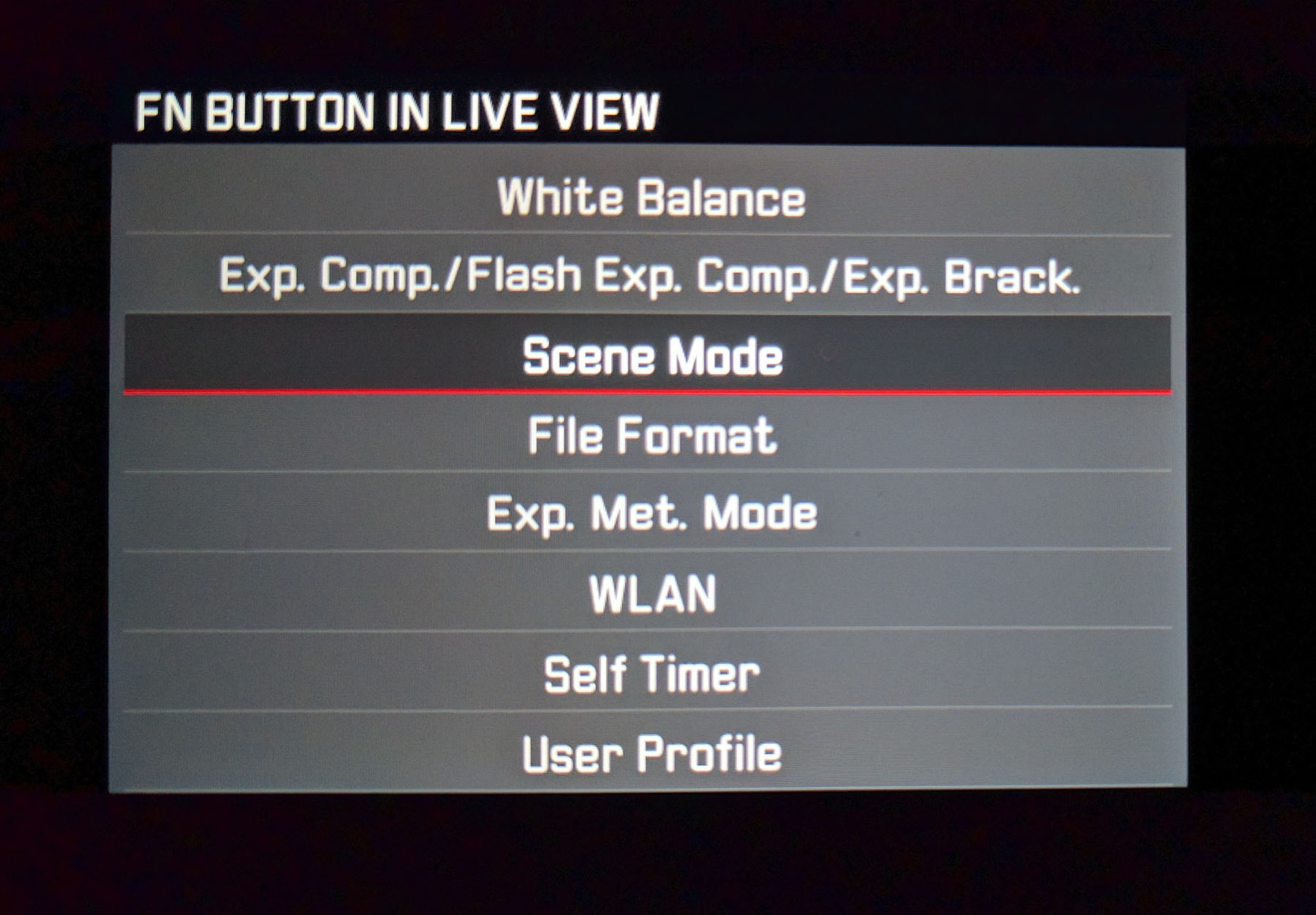 I wish there are more options for the Fn button
I wish there are more options for the Fn button
The Leica Q’s build quality is absolutely fantastic. The camera feels very solid and high quality. At 640g (with battery), it’s not a light camera but it also doesn’t feel overly heavy for a full frame camera with such build quality and a fast 28mm f/1.7 lens. While the camera doesn’t have a protrude grip, the curved recessed area below the shutter button provides decent support and makes holding the camera pretty comfortable. Leica makes an optional grip for those who wants better support. But to me the grip is good enough even in standard form even when I’m just holding it with one hand. I wouldn’t want to install the optional grip and destroys the beautiful clean body design and also makes the camera bigger.
With the large 28mm Summilux lens, the Leica Q is definitely not a pocketable camera. I said large lens but what I mean is when you compare to the average Leica M lenses. The lens itself is actually reasonably compact if you compare to DSLR or full frame mirrorless lenses. So yeah this full frame compact camera is not really tiny nor featherweight, but if you are already carrying a backpack or even a small messenger bag, it wouldn’t make a huge difference if you add a Leica Q into your bag.
Leica Q is Leica’s first full frame camera with autofocus. Because of that, I was a bit worried about the camera’s autofocus performance. I was worried the autofocus would be slow, hunt all the time and continuous focus would probably be unusable. But I found the camera’s autofocus performance is actually really good. The autofocus speed is fast and also reliable. Even the continuous focusing mode works quite well and doesn’t hunt too much when trying to track your subject. With the touchscreen, you can even just tap on the screen to focus just like your smartphone and the camera can usually acquire the subject very quickly.
Having said that, there are a few things that annoys me a little bit. If you are in touch-controlled autofocus mode, when you suddenly decided you want to look through the electronic viewfinder instead of the LCD and move your head towards the EVF, the touchscreen would be disabled immediately and you also can’t use the directional pad to adjust the autofocus point neither which means you completely lost control of your autofocus adjustment. When I’m looking through the EVF, ideally I would still want to be able to continue adjust the autofocus point using the touchscreen (maybe like the AF trackpad feature in some of the Panasonic or Nikon cameras) or at the very least use the directional pad to move the autofocus point around. Ok, it’s not a huge issue and it can be totally fixable via software update so hopefully Leica would improve some of them via new firmware in the future.
There is a little manual focusing thumb lever on the lens, just like the Leica M lenses. To switch to manual focus mode, you just need to press the little button on the lever. Quick and easy. Since the Q is not a rangefinder camera, you don’t have the rangefinder style overlay image to assist the manual focus. But the camera has focus peaking and auto magnifying feature which works really well and make manual focus fast and easy. The manual focus ring itself is also quite smooth. But since the Q has such a fast and reliable autofocus system, personally I wouldn’t really shoot in manual focus too often.
 A manual focus thumb level on the Leica Q, just like the M lenses.
A manual focus thumb level on the Leica Q, just like the M lenses.
The camera uses a leaf shutter and also has an electronic shutter. The maximum shutter speed of the leaf shutter is 1/2000s which is very good for a leaf shutter. And if you have to shoot faster than that, the camera would switch to it’s electronic shutter which goes all the way to 1/16000s.
Leica Q’s leaf shutter is one of the quietest shutter I’ve ever used. I felt it’s just as quiet as the Konica Hexar AF film camera, which is famous for it’s near silent shutter. Street photographers would love the Q as the super quiet shutter combined with the black understate body make it perfect for capturing some sneaky stealthy street photos.
The Leica Q has a 24MP full frame sensor with no anti-aliasing filter. The RAW files (DNG) from the Leica Q has decent dynamic range which leaves a lot of headroom for post processing. High ISO performance is very good. Even at ISO 12500, the picture quality is still very useable and I would be happy to go up to ISO 25000 if I’m shooting under very low light. Unfortunately the camera only has very limited JPG output settings and the JPGs from the Leica Q just doesn’t look as nice as say the JPGs from Fujifilm x100T. To get the best out of the camera, I would highly recommend you shoot in RAW and do the post-processing and convert to JPG yourself.
 Leica Q | ISO 100 f/2.5 1/2000s
Leica Q | ISO 100 f/2.5 1/2000s
While there is a little bit of CA near the sun, there is almost no lens flare at all
Leica Q’s 28mm Summilux f/1.7 lens is very nice. Not only the images are sharp (partly thanks to the sensor that has no anti-alising filter), there is minimal optical distortion and low level of vignetting for a f/1.7 lens. I noticed a bit of chromatic aberration when shooting high contrast scene at large aperture but its nothing too serious. Flare is very well controlled and the bokeh is also quite nice. It’s just really quite hard to complain about the pictures from the Leica Q.
 Leica Q | ISO 100 f/3.2 1/5000s
Leica Q | ISO 100 f/3.2 1/5000s
Minimal distortion
As a fixed lens camera with non-zoom lens, you are pretty much stuck with one focal length. So even though the 28mm focal length is quite a versatile focal length which can be used for landscape, street photography, environmental portrait and pretty much most kind of everyday photos, it can still be a bit restrictive without able to switch to another focal length. Fortunately the camera has two crop modes that simulate 35mm and 50mm focal length which makes the camera a bit more versatile.
When you choose one of those focal length and shoot in JPG, the output will be cropped from the full size image. If you shoot in RAW, the RAW is actually still saved in full (uncropped) resolution. And when you bring the RAW file into Adobe Lightroom, Lightroom recognises your crop setting and apply the correct crop factor automatically. The good thing is that it means you can always remove the crop if you changed your mind later.
The biggest downside of the crop mode is that the images resolution is lowered as the photo is cropped from the original 24MP output. The 50mm crop will give you 7.5MP output which maybe a bit too low for a lot of users. It’s only less than ⅓ of the sensor’s full resolution. The 35mm crop mode output is 15.4MP which isn’t too bad consider how clean and sharp the images from the Leica Q is. And I also quite like the fact that when you are shooting in crop mode, the camera shows a 35mm (or 50mm) frame line inside your frame. So the EVF looks like a rangefinder window, you can see a bit outside your frame line, just like the Leica M!
The camera has a macro mode which is enabled by just turning the macro ring on the lens. The minimum focus distance is shortened from 30cm to 17cm. It’s not a real 1:1 macro mode but good enough for most close up shots. At minimum focus distance, the photo is still very sharp even when you are shooting at maximum aperture. Unlike a rangerfinder camera like the Leica M, you won’t have any parallex error when shooting close up photos. Additional bonus is that it looks really cool when you change into macro mode and the distance scale changes at the same time. See the GIF below.

It looks so cool, I could do it all day
 Leica Q | ISO 1250 f/2.8 1/125s – Macro Mode
Leica Q | ISO 1250 f/2.8 1/125s – Macro Mode
The high contrast black letters shows a little bit of CA. This is normally not visible in most other photos
When the Leica Q was announced, I thought it is a cheaper alternative for people who want but can’t afford a Leica M.
But after using the Q for a week, I think I was quite wrong. While it may look like a M from distance, the Q was never intended to be a M replacement. It is a completely different kind of camera.
The Q could be suitable for someone who doesn’t necessarily know a lot about photography but just want the best compact camera in the market. You can use the Q pretty much like your smartphone’s camera by setting it to auto mode and touchscreen control. Even the 28mm focal length is the same as most smartphone cameras. The camera outputs very nice photos even when shoot in full auto mode.
Or, the Q could also be a second camera, maybe a travel camera for Leica M owners. With the help of it’s very decent autofocus system, and the auto/semi-auto modes, the Q allows you to shoot much quicker than a M, while you still have the beautiful Leica glass and a full frame sensor behind it. If you want to take your time to enjoy the photography experience, you can just switch everything to manual. But you can also set it to auto mode and give it to anyone and ask them to take a photo of you (try that with a M!), just make sure they don’t run away with your camera 😉
 Leica Q | ISO 100 f/1.8 1/4000s
Leica Q | ISO 100 f/1.8 1/4000s
As a “compact” camera, the size of the Q isn’t really that small. However, I think the biggest reason that stop people from buying the Leica Q would be the price. At almost $7000NZD, it’s not a cheap camera at all, not even for most enthusiast photographers. You could easily buy a full frame DSLR or full frame mirrorless camera and a good quality lens for the price of a Q. But it is also the reason why the Leica Q is not cheap. It has a very high quality Leica lens, a good full frame sensor and it outputs very high quality images. On top of that, everything is placed inside a small body (when compare to a full frame DSLR) so there really is no reason it should be cheaper than an equivalent DSLR setup.
And there is that red dot logo on the front of the camera which does really mean something to a lot of us.
 Love the Leica Q leather strap
Love the Leica Q leather strap
Reviewer: Richard Wong
Richard is a multi-award winning wedding/portrait photographer based in Auckland, New Zealand. Richard’s website is www.photobyrichard.com
If you like my review, please follow me on Facebook 🙂
https://www.facebook.com/ReviewByRichard
All photos and text Copyright© 2016 www.photobyrichard.com. All photos and text may not be copied or reproduced in any format without obtaining written permissions
Sample Photos
All samples were shoot in RAW and converted to JPG using Adoble Lightroom CC 2015.5. Edited to taste but no vignetting, CA, distortion correction or noise reduction applied.
 Leica Q | ISO 100 f/1.7 1/1000s
Leica Q | ISO 100 f/1.7 1/1000s
 Leica Q | ISO 100 f/1.7 1/3200s
Leica Q | ISO 100 f/1.7 1/3200s
 Leica Q | ISO 100 f/5.6 1/2000s
Leica Q | ISO 100 f/5.6 1/2000s
 Leica Q | ISO 100 f/1.7 1/640s
Leica Q | ISO 100 f/1.7 1/640s
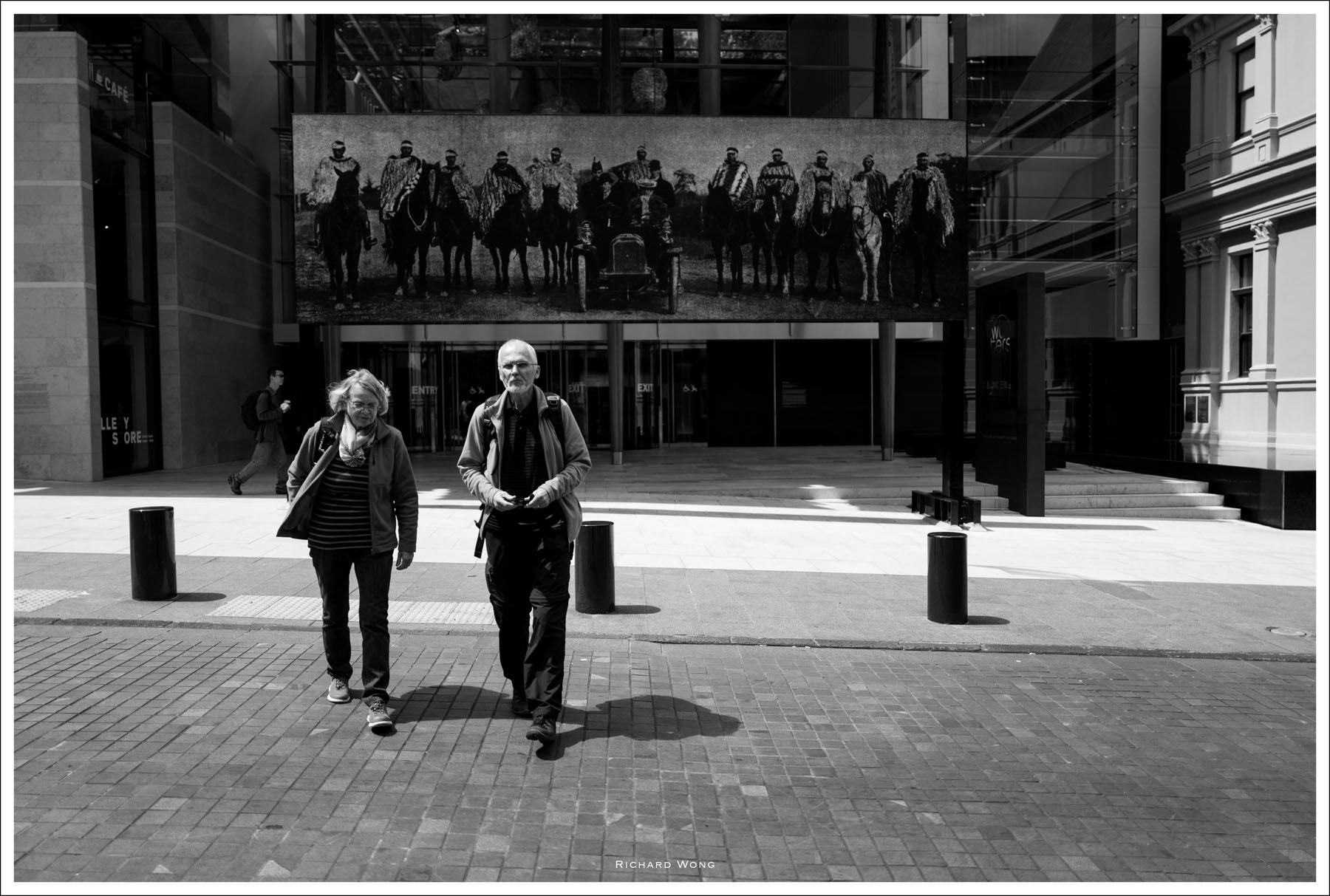 Leica Q | ISO 100 f/1.7 1/5000s
Leica Q | ISO 100 f/1.7 1/5000s
 Leica Q | ISO 100 f/3.2 1/500s
Leica Q | ISO 100 f/3.2 1/500s
 Leica Q | ISO 100 f/2.8 1/8000s
Leica Q | ISO 100 f/2.8 1/8000s








Comments are closed.