(THIS REVIEW WILL BE UPDATED REGULARLY OVER THE NEXT FEW WEEKS)

This review is based on Lumix S1/S1R running pre-production firmware
INTRO
After announcing the L-Mount alliance with Leica and Sigma at Photokina 2018, Panasonic has just released the Lumix S1 and S1R, their first full frame mirrorless cameras designed for professional photographers.
Apart from the image sensor (S1 has a “normal resolution” 24MP sensor while S1R has a high resolution 47MP sensor) and a few differences in the video department, the two cameras are basically the same. They share the same magnesium alloy body which is splash, dust and freeze proof. They have the same processor and surprisingly even the burst speed are the same. In this review, I’ll go through most of the highlight features and let me share with you what I think about these two cameras after using them to shoot real life photos and video with all the three lenses released together with these cameras: The Pro 50mm f/1.4, the Pro 70-200 f/4 and also the 24-105 f/4 kit lens.

BODY
The magnesium alloy body feels very tough and solid. Look at it from distance and you may mistaken it with the Panasonic G9. Designed for professional users, the body of the camera is one of the biggest full frame mirrorless camera in the market with a big, deep grip which provides a lot of support.
There is a decent amount of buttons and dials and switches on the camera, most of them are customisable but surprisingly I don’t find the buttons and dials overcrowding the body.
A few buttons are also backlit so you can see which button is which easily in the dark. I’m actually surprised there aren’t that many cameras in the market has this feature as I find it really useful when shooting in dark places. However, I said a few buttons as not all the buttons are backlit buttons. Most likely this is due to cost issues but it would be great if all the buttons and switches can light up in the dark.
The little joystick at the back of the body is now a 8 direction one so you can easily move your AF point diagonally if you want.
In additional to the typical customisable buttons and dials, there are lots of other customisation you can do. For example you can customise the WB/ISO/Exposure compensation button behaviour by choosing between the While Pressing, After Pressing 1, After Pressing 2 modes. (check my video review for a quick demo) There is a Lock button which allows you to lock certain feature when enabled and there is a mode 1 / 2 dial at the front. You can even customise whether you want the image stabilisation to activate all time or only when half click the shutter. You can display the battery life as bars or percentage.

All these customisations are great especially for people switching from another brand. Instead of forcing you to adapt to how the Panasonic control schema works, you just customise the camera so the camera adapts to your preferred control style and workflow.
I’ve complaint it in a few of my other reviews and I’ll do it again in this review. I don’t like it when camera manufacturer put the exposure compensation button at the far right of the body as it makes the button hard to reach. Consider most people would press the exposure compensation way more often than the White balance button, I feel the position of the WB and Exposure Compensation buttons should really be swapped.
The video record button is located next to the EVF, not the easiest position to press. It’s a hint that the camera was not really designed for videographers as otherwise it will be placed in a much more accessible location.
The menu system is also being redesigned but mostly based on the menu system from their high end micro four thirds cameras. It is now a multi-layer menu system and overall, I found it works quite good and allows me to get to the setting quicker than the old system. But for a few settings, it did take me a little while before I managed to find them. I think I may need to use the camera for a bit longer to have a better judgement whether I prefer it over the old menu system or not.
I’m very impressed by the body and handling of the camera. The build quality is super solid and very comfortable to hold and shoot. It maybe a bit hard to explain but it’s really a joy to shoot with the camera, i guess I just really like the position and tactile feedback of all the controls. I like how responsive the camera, the menu system is. Everything together just give me a very positive user experience and as a result it’s a very enjoyable camera to use.
The S1 and S1R are the only full frame mirrorless cameras in the market that handle and built exactly like a professional camera.

EVF/LCD
The S1/R has a super high resolution and high quality electronic viewfinder. The resolution is almost 6M dots and the lag is only 5ms. Before I use this camera, I thought the Nikon Z6 and Z7’s electronic viewfinder is amazing and best in the market. But in comparison, the S1/S1R’s viewfinder is even better in pretty much every single area. It’s very sharp, it can update at 120fps and output at much higher resolution. and just like the G9, you also have option to reduce the EVF display area if you wear glasses and find the EVF too big. Panasonic has teased about how good the EVF is and after using the camera I have to say it’s now a bit painful when I have to go back to some other lower quality EVF. I used the Sony A7 III briefly earlier this week and the EVF looks horrible and a lot lower resolution.

The LCD is a 3 way tiltable one. Reading the discussions on Internet, I know a lot of people don’t like the design and preferred a fully articulated screen which is better for video filming in general. But the S1 and S1R are not really designed for videographers. Panasonic designed these two cameras for photographers. With this new 3 way tiltable design, tilting the screen up/down in both landscape and portrait orientaion is just a lot easier. When Panasonic releases a video oriented full frame camera (will they call it S1V or S1H?) I’m sure they will consider going back to the articulated design.

Just like pretty much any other Panasonic camera, you have the touch pad AF feature which allows you to slide the thumb on the LCD screen to control the AF point while shooting with the EVF. However with the S1, I found my nose would quite often touches the LCD screen when shooting with the EVF which affects the touch pad AF. Not only that, when I do that, I also can’t use the joystick to change the autofocus point because the camera is already detecting my (false) autofocus input from the touch screen. I don’t want to disable the touch pad AF because I still find it better than the joystick if I’m being careful and not stick my nose on the LCD screen.
When I reported this issue to Panasonic, they quickly gave me a workaround which is to use the Lock switch to turn off the touch screen input easily when I don’t want any touch screen input. Not the perfect solution but it’s still quite a good workaround and it shows some of those customisable buttons and switches are very useful for some photographers.
AUTOFOCUS
Panasonic S1/S1R continue to use Panasonic’s Depth from Defocus (DFD) Autofocus system. It’s a contrast detection only system unlike pretty much all it’s competitors which use hybrid phase/contrast autofocus system.
A.I. or machine learning has become the hottest thing in autofocus system developement recently. Panasonic actually is one of the first company that uses AI in it’s autofocus system. The Panasonic Lumix G9 already has deep learning incorporated into it’s autofocus system even though not many people aware of it. With the new S1/S1R, there are more improvements using deep learning. When you use the face tracking mode, it does not only detect eyes, faces, bodies like the previous cameras, it can also detect animals as well.
I made a quick trip to the local Zoo and tested the animal detection/tracking feature and the results were quite good. The camera can recognise most animals very quickly and accurately, even if there are multiple animals inside the frame. (check my Youtube review for a demo of the animal detection)
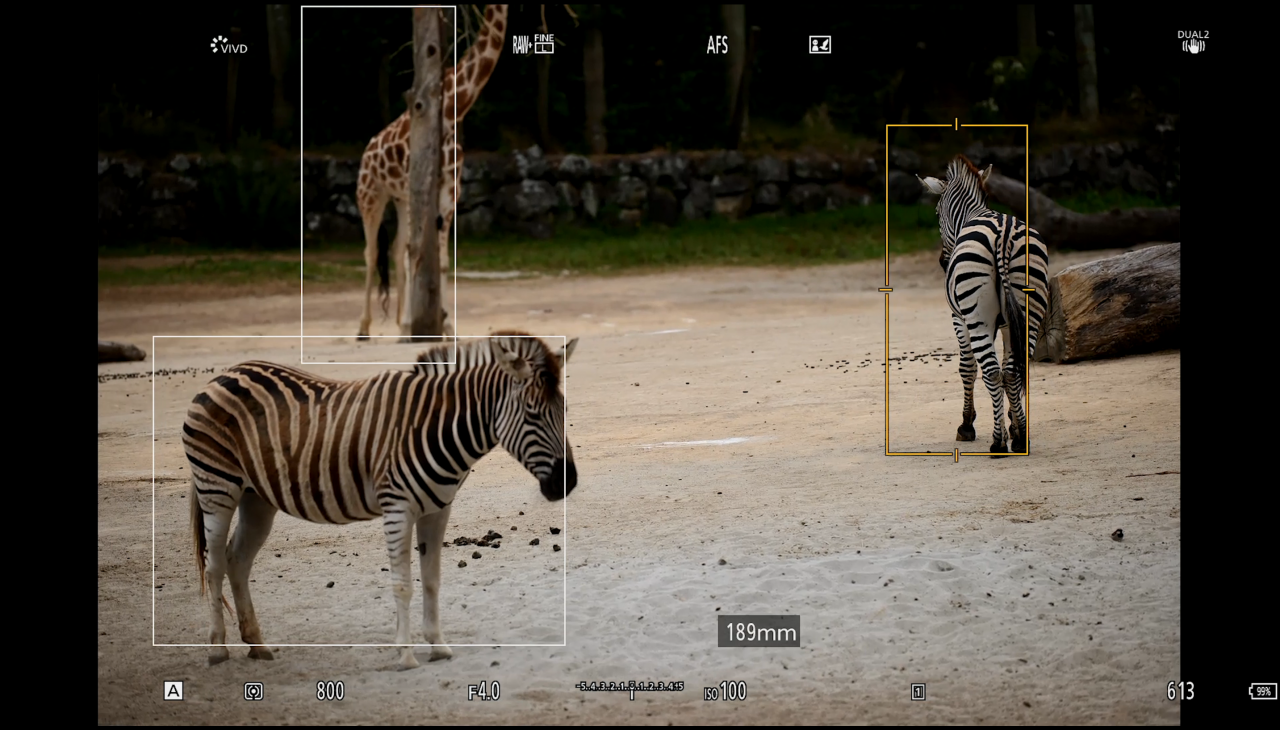
But if you are not planning to shoot any animals, you can also turn off the animal detection easily through the autofocus menu.
Single Autofocus performance is quite similar to the G9. This is definitely not a bad thing as G9’s autofocus performance when shooting static scene is one of the fastest system I’ve ever used.
Panasonic claims the S1/S1R can autofocus down to -6EV with the f/1.4 lens. The figure sounds great but how well does it work in real life? I found the low light AF is good, I can focus successfully when shooting under very low light. Comparing it with the Nikon Z6 and it does have much better low light autofocus performance
(With pre-production camera / 0.6 firmware) When shooting photos in burst mode using continuous autofocus, the result can vary from very good to average. Sometimes I got almost 100% success rate when I took a series of photos using continuous autofocus. But sometimes the success rate would drop down to almost 50% shooting similar scene. But overall I would call the continuous autofocus quite useable, but just not very reliable.
(With pre-production camera / 0.6 firmware) When shooting video using continuous autofocus, I felt the autofocus performance is acceptable but not as fast and responsive as the best cameras in the market. The camera managed to detect the position of the subject very accurately and reliability, the focus tracking itself is a bit slow so when there is a suddenly fast movement, it would take half a second or so before the camera would refocus on the subject. But on the other hand, transition is very smooth and look pleasing. I understand is working on improving the autofocus performance so I will re-test the continuous autofocus once the final firmware is released and see what is the performance will release firmware.
While I don’t think the autofocus performance is any significantly better than the GH5 or G9, remember the S1/S1R has a four times bigger sensor which makes the depth of field a lot smaller when shooting at similar equivalent focal length and same aperture setting. It’s a much bigger challenge for the autofocus system and requires some significant improvements for the camera to autofocus and track at similar speed and accuracy.
IMAGE STABILISATION
The Lumix S1/S1R has built-in 5 axis image stabiliser with dual I.S. 2 support. The official rating is 6 stop effective with dual I.S. 2 and 5.5 stop with body only I.S. My test results is around 4-5 stop effective for the Dual I.S. 2 with the 24-105mm lens at 50mm and around half stop less effective with body I.S. only (with the Pro 50mm f/1.4 lens). My results are lower than the official figures, but this is inline with my test results for other cameras (my results are usually 1-1.5 stop lower than official figures). What I am most impressed is how effective the IBIS performs in real life. I remember when testing the earlier generation of Panasonic IBIS not that long ago, my test results suggest only slightly more than 1 stop of effectiveness and that was with a much smaller micro four thirds sensor. So Panasonic’s IBIS technology has definitely improved a lot since then.
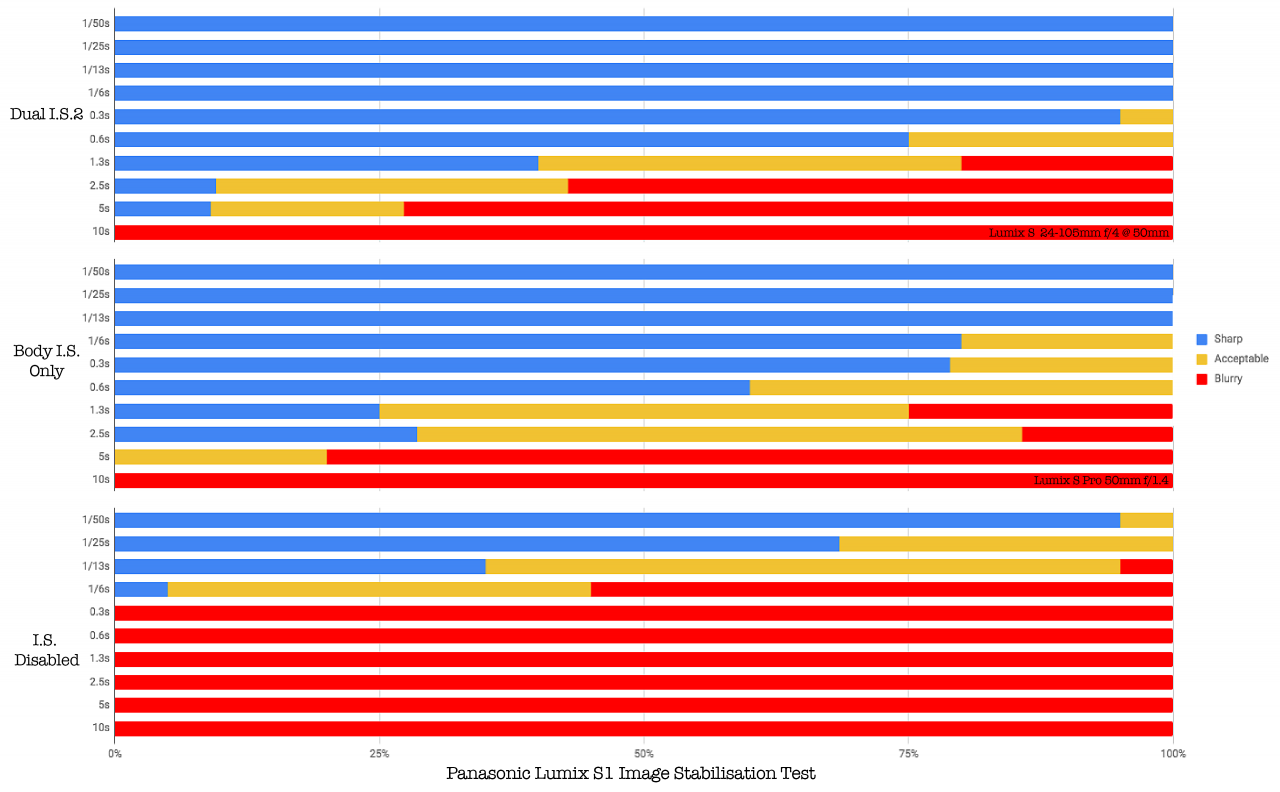
When shooting video, the image stabilisation system is also very effective at reducing the camera shake. Comparing side by side video footage, one shot with Dual I.S. 2 and one with no image stabilisation you can see the dual I.S. really helps reducing the camera shake. Comparing with the Nikon Z6, both with IBIS only and it’s easy to see Panasonic’s IBIS is a lot more effective in smoothing the output video. However, compare to hand holding a GH5 setup, the S1 feel much heavier which causes my hand to start shaking after just one or two minute of filming. Downside of full frame camera or should I say benefit of the micro four thirds camera system.
CARD SLOT / BUFFER SIZE
One of the biggest complaint for theinitial full frame cameras from both Canon and Nikon is that they only have single card slot, which upset many people who needs data redundancy. Luckily for people interested in the Lumix S cameras, Lumix S1 and S1R are created for professionals and Panasonic has put two card slots on both cameras. It’s one XQD slot and one SD card slot. The XQD slot will be upgraded to support CFExpress in the near future.
I prefer both card slots to be same and they go dual XQD. But I do understand Panasonic wants their current micro four thirds user to upgrade to S1 without having to throw away all their current memory cards.
In terms of buffer size, it’s great. Even when shooting at 9fps, you get 40+ RAW file with the S1R and 90+ RAW file with the S1. And with the fast XQD cards, the buffer clears very quickly too even if somehow you managed to fill up the buffer completely.
BATTERY LIFE
The camera uses a new battery DMW-BLJ31. It’s a pretty big battery 7.2V 3100mah. Rated battery life is around 400 shots with normal settings or 1100 shots with the Power Save On enabled. In real life, so far I found a single battery can easily last more than half day of heavy usage, so two batteries should be more than enough to last a day of shooting (stills). I will be shooting some weddings and also some events with these cameras over the next few weeks so I will update the battery life later on.
The camera also has an optional battery grip which allows you to store one extra battery. There is no additional battery tray, you just unlock the door on the grip and slide the battery into the grip then lock it. Very simple but effective design. The battery grip also provides you the extra set of buttons and controls for shooting in portrait orientation including the joystick and even the power switch. If you regularly need to do full day of shooting, or you shoot in portrait orientation a lot, you should consider getting the battery grip.
The camera supports USB charging and also USB powering. If you got the battery grip with the extra battery in it, both batteries can be charged by USB. It mean you don’t have to remove any of the battery or the battery grip and can just charge them all by attaching an USB power source. I love this kind of little clever design that makes the life of the user a lot easier.
IMAGE QUALITY
Coming Soon
HIGH RESOLUTION MODE
Coming Soon
VIDEO QUALITY
Coming Soon
Conclusions
Coming Soon
Sample Photos
All photos were shot on Panasonic Lumix S1/S1R – Unedited JPG straight out of camera



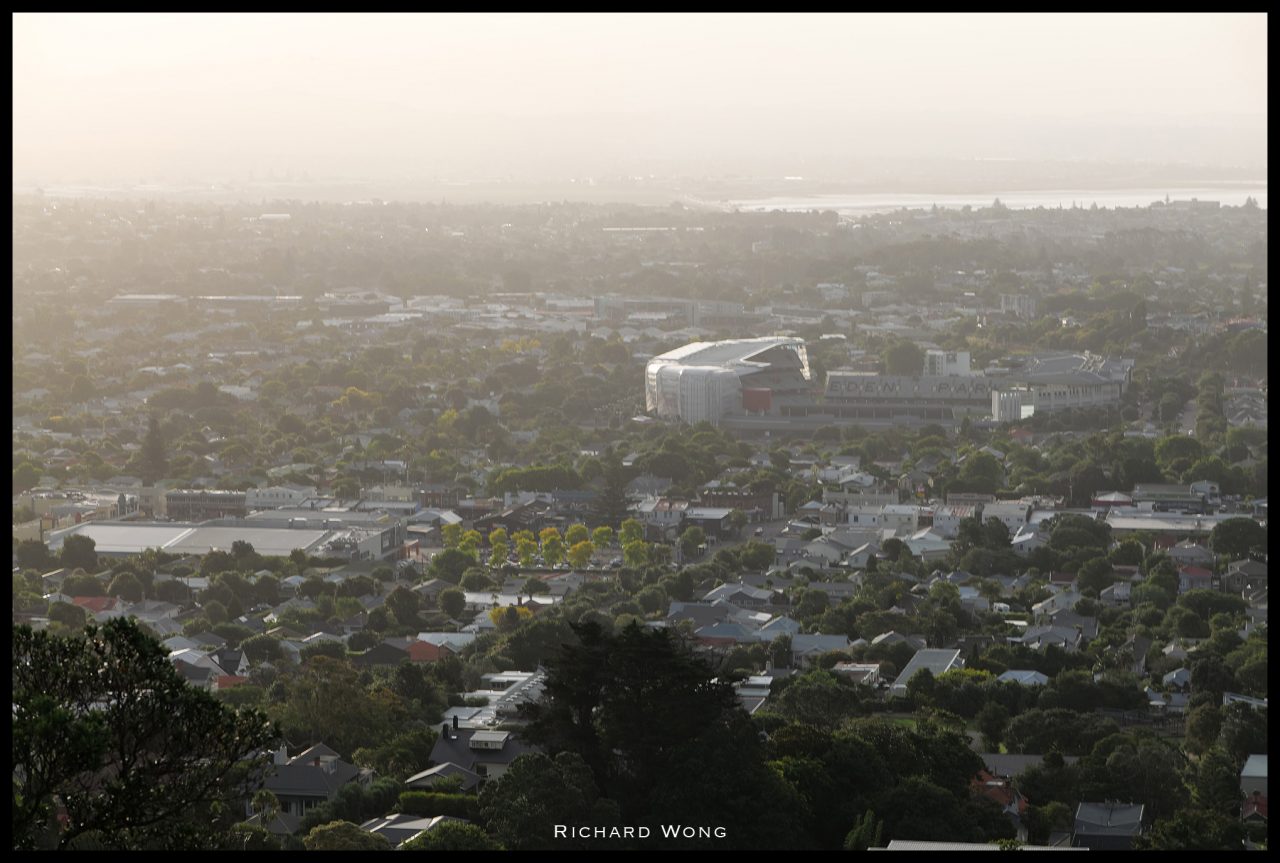
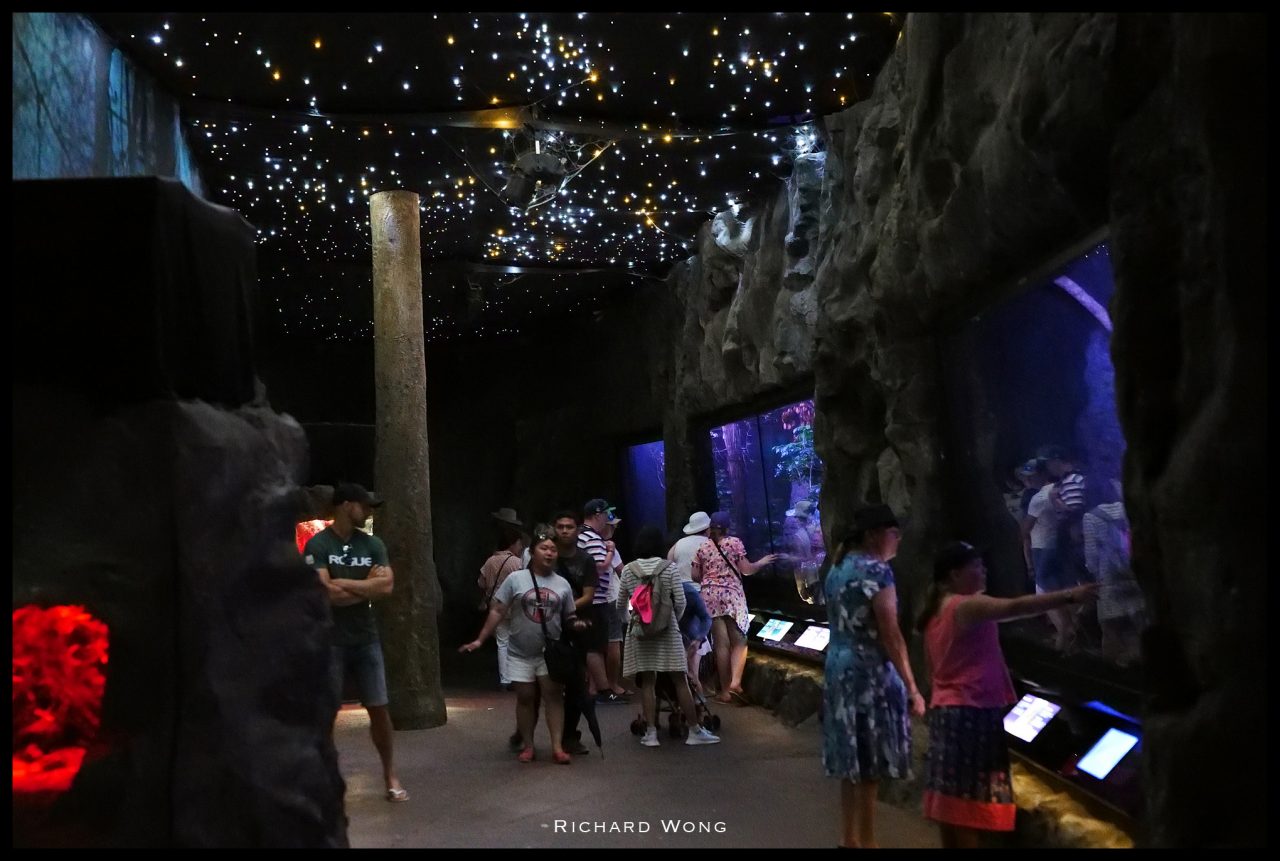


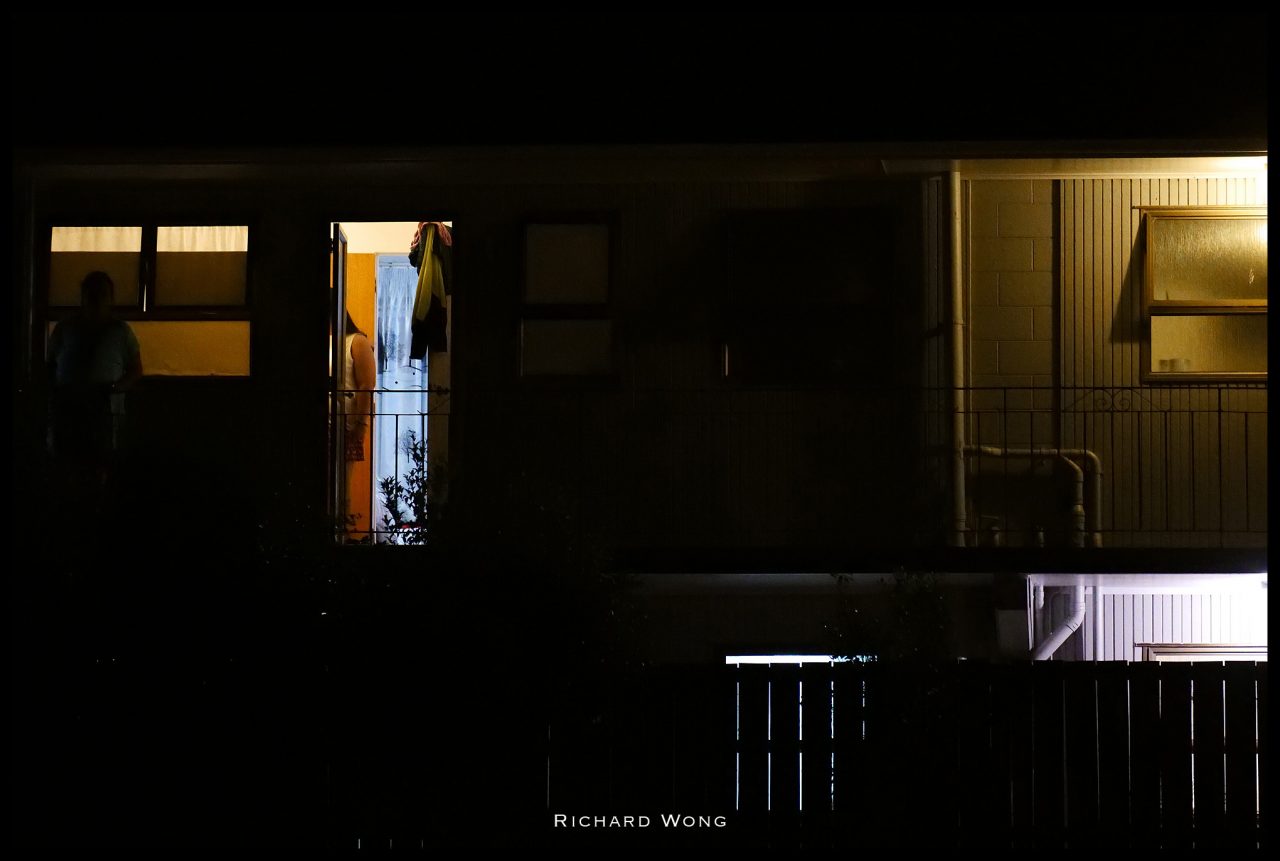
Comments are closed.