This review is based on a pre-production Lumix G9 with pre-production firmware.
[21/11/2017] Added video, conclusions sections. Added new sample photos
[20/11/2017] Added Electronic viewfinder, Burst mode, 4K/6K photo mode sections
[16/11/2017] Added Image quality, high resolution mode section, video mode autofocus tracking take 2 video
[13/11/2017] Added Design/Body section, Autofocus section, video mode autofocus tracking video
[12/11/2017] Added Image stabilisation section, Image Stabilisation video mode demo video
[11/11/2017] Added Autofocus speed video, battery section
[10/11/2017] Added Image stabilisation test results
[8/11/2017] Initial post with product photos, sample photos and youtube video
There are a number of cameras in the market that are specially designed for taking both videos and photos. The Panasonic Lumix GH5 is probably one of the best example, it was created for videographer and also hybrid shooters that shoot both video and photos regularly. But photographers and videographers are actually quite different people. A photographer’s ideal camera would be quite a bit different to what a perfect videographer’s camera would be. The required features would be different, but there are more than that. Just look at how photographers normally hold the camera and shoot compared with videographers.
Photographers especially the pros would usually prefer to shoot with the viewfinder, be it optical or electronic one. The camera almost always stick onto the face when taking photos. Quite often photographers would change the settings without their eyes leaving the screen.
Videographers on the other hand, would normally hold the camera slightly in front and away from the body when shooting videos and pretty much just use the rear LCD screen. Because of that they can see the buttons and dials clearly when they are changing settings.
And that’s why Panasonic has just launched a new flagship mirrorless camera specially for photographers, the Panasonic Lumix G9.
 Panasonic G9 | Leica 200mm f/2.8 | ISO 320 f/2.8 1/100s
Panasonic G9 | Leica 200mm f/2.8 | ISO 320 f/2.8 1/100s
Design / Body
As the 8th generation Lumix G series camera, the Lumix G9 maintains the DSLR style body like it’s predecessors. To accomodate some of new improvements and provide better ergonomics, the size of the camera has grown a bit. The size of the G9 is almost as big as the GH5. And it weights 579g (body only) which is somewhere between the GH5 (645g) and G85 (453g).
With the GH5, there are five buttons at the top of the body very close to each other. This is ok for videographers as they normally can see what buttons they want to press when the camera is hold away from the face. But photographers it would be quite hard so the Fn1 button is removed from the top of the body and that leaves 3 buttons WB, ISO and EC at the front and then a Video record button slightly further away at the back. Panasonic then put a large status LCD next to the video record button which display most of the important camera settings. If I remember correctly, the G9 is the first Panasonic Micro Four Thirds camera that has a top LCD screen. For photographers that adjust and check the camera settings regularly, the always on (when the camera is on) top LCD provides an convenient way to check all the important camera settings quickly.
With the big LCD screen taking up most of the space at the top right of the camera, it leaves no room to put the usual mode dial on that side of the camera. So Panasonic has created a new double decker dial and place it on the left side of the camera. The top layer dial is very similar to the right side dial on the GH5 and controls the shooting mode: M,S,A,P,…etc. The new bottom layer allows you to choose what drive mode you want. You have single shot mode, two customisable burst modes, 6K/4K photo mode, post-focus mode, timer mode and also time-lapse mode. It’s a pretty neat design and works very well in real life as well. I could easily switch between the burst and single shot mode easily without having my eye detach from the EVF.
As the right mode dial is gone, the power switch is now part of the shutter button, same as the Nikon DSLRs. I think this is the best position for a still camera’s power switch. When a photographer picks up the camera, his index finger would naturally rest on the shutter button and therefore the new power switch. It allows the photographer to turn on the camera pretty much instantly when he grabs the camera so he can immediately pull the camera up to the face and start aiming and composing through the viewfinder. However, the camera still has a noticeable startup time. It’s only half a second or so so it’s not terrible, but quite often I found the camera is still not ready when I have already pulled the camera up to the face. To be fair, pretty much all the other mirrorless camera from Panasonic and other brands I’ve used recently have similar, if not slower startup time. But the fact that I can now easily and quickly turn on the camera and pull the camera towards my eye at the same time kind of make this a bit more obvious. (For most other cameras, I have to reach the power switch and flick it first, then grab the camera up which makes the whole process a bit slower)
On the front of the camera, there is a new Fn lever which allows user to change one of the setting very quickly. For example. You can either turn on/off the silent mode, switch between RAW and JPG, change the image stabiliser between normal and panning mode, change between colour and monochrome..etc by just flicking this lever. I like it! There are also two customisable buttons at the front, one more than the GH5. Two customisable buttons and the Fn level allows the user to change a few settings easily without having to remove his eye from the EVF.
When you press the buttons on the G9, it feels quite a bit different to the GH5 buttons. The G9 buttons feel more mushy. Softer with a longer travel, while the buttons on GH5 are more digital either on or off with very short travel. I guess this one is more a personal preference but if you are wearing gloves then the G9 buttons are definitely easier to use. After using the camera for two weeks, I think I prefer the G9’s button a bit more. But some people at the G9 launch event told me they prefer the GH5 one more.
The main camera grip is large and deep and provides very good support. It makes holding the camera with a large lens quite easy and comfortable.
 The SD card slot door is thicker and stronger than the one on GH5
The SD card slot door is thicker and stronger than the one on GH5
G9’s build quality is excellent and feel super solid just like the GH5. The build quality is actually better than the GH5 in a few areas. If you compare the SD card slot door for example, the one on the G9 is slightly beefier than the GH5. The camera is also freeze-proof (down to -10degree C), splash-proof and dust-proof magnesium alloy body but I didn’t really have a chance to test any of these during this review. Or maybe I should just chuck the G9 into my freezer before I go to bed tonight and see if it still wakes up fine tomorrow?
There are two things I don’t really like. First thing is the shutter button. It’s too sensitive and very easy to trigger the shutter when I was just trying to half press it. This was worst when I first received the camera and after using it for a week or so my fingers kind of get used to it and mis-fire happen a lot less frequently. But it still happens semi-regularly and this is something never happen with the previous Panasonic cameras I’ve used. But then I’m using a pre-production camera with pre-production firmware, so maybe the final retail version will be different?
 Panasonic G9 | Leica 25mm f/1.4 | ISO 200 f/2 1/800s
Panasonic G9 | Leica 25mm f/1.4 | ISO 200 f/2 1/800s
The second thing I don’t like is the placement of the exposure compensation (EC) button. Right now the EC button is placed at the rightmost of the camera. One of the big advantage of mirrorless camera is that the electronic viewfinder can show you a real time preview of the photo you are about to capture. And because of that, I always try to adjust the exposure compensation to get the exposure to exactly what I want it to be.
If I’m shooting in A or S mode, I could assign the front wheel to adjust exposure compensation which is great. But when I’m shooting in M mode with autoISO, which I do a lot since Panasonic has implemented the EC in M mode, I have to press the EC button every time before I adjust exposure compensation. So while the EC button is still quite reachable, it is certainly not the most comfortable things to do. I would love to see the WB and EC button location swapped as I imagine the chance of pressing the WB is quite a bit lower than the EC button (especially the camera seems to do a pretty good job at auto WB).
But apart from these two issues, I’m really happy with G9’s body design. It is quite a bit better than the G85 (which is already pretty good) and geared towards pro users. In a lot of way, it feels just like a smaller version of my Nikon pro DSLRs, which is definitely not a bad thing. After all those DSLRs have already gone through decades of refinement. Some people may not like the increase in size and weight, but you have to remember Panasonic designed this camera for the pro/advance market and for those users, a slightly larger camera with good ergonomics are way more important than a slightly smaller camera. They also need room to fit the larger battery, and all those hardware upgrades.
The advantage of micro four thirds camera largely comes from their smaller lenses and not necessarily smaller body. And if you prefer smaller and lighter body, don’t forget Panasonic is still making them.
Electronic Viewfinder
Just like the previous G series cameras, the G9 also has a built-in electronic viewfinder. The OLED EVF has the resolution as GH5, which is 3.68M dots (G85 is only 2.3M dots). But while the resolution is the same, G9’s EVF has bigger magnification (0.83x) and the maximum refresh rate is also increase to 120Hz. (GH5 0.76x and max 60Hz refresh rate, which is already very very good) What it means is, G9’s EVF is absolutely huge and super smooth. If you thought human eyes can’t see the difference between 60Hz and 120Hz, I can tell you that’s definitely not true. I can see noticeable difference when switching between 60 and 120Hz refresh rate especially when I’m shooting action or panning camera.
This huge electronic viewfinder is really very pleasant to use. I love it. Gong back to my G85 and the EVF all of a sudden looks tiny, low resolution and nowhere as smooth 🙁
There is also a V.Mode button next to the viewfinder for you to reduce the viewfinder display size. This is useful for people wearing glasses.
 Panasonic G9 | Leica 200mm f/2.8 1.4x TC | ISO 200 f/4 1/3200s
Panasonic G9 | Leica 200mm f/2.8 1.4x TC | ISO 200 f/4 1/3200s
Image stabilisation
I was really impressed by Panasonic’s Dual I.S. 2 image stabilisation system when I was reviewing the GH5. Panasonic has improved the Dual I.S.2 by including data from the image sensor and accelerometer sensor as well. The official figure is 6.5-stop effectiveness up to 140mm (280mm 35mm equivalent)
So I did some tests to see how effective the Dual I.S. 2 and also compared it with the GH5 and see if it is really more stable than the GH5.
I’ve summarised my results in the two charts below.
Overall, the image stabilisation system on the G9 is about 5-6 stop effective (depends on how you interpret the results) and it is approximately 1 stop more effective than the GH5.
So while not exactly the same as the official figures, I didn’t test it following the official test method but my results seem to be relatively consistent with the official figures. And it is definitely very impressive.
One thing I also notice is that the viewfinder is very stable even when I was shooting with the Leica 200mm f/2.8 lens with the 2x teleconverter to it (which gives me 800mm equivalent focal length). If I turn off the image stabiliser, the viewfinder would shake so much that gives me headache almost immediately.
(This should be IBIS only, not Dual I.S. 2 as the lens doesn’t have OIS)
Test method: I took between 10-20 photos at each shutter speed with each setting. Then I divide the photos into three groups depending on the photo sharpness. This is not the test to find out the absolute slowest shutter speed you can shoot at as it is really different between different people with different shooting techniques. This test is to find out the relative effectiveness of the image stabilisation system.
Battery
The Panasonic Lumix G9 uses the same big BLF19F battery as the GH4, GH5..etc. The battery life is very good. In real life, a single battery can easily last more than half day of almost non-stop photo and video shooting and a lot of image/video review in between.
The camera also has a Power Save LVF shooting mode, which would turn off the camera as soon as your eye moves away from the camera. Half press the shutter button will wake up the camera almost instantly. With this, the rated battery life increased from 380 images to 920 images.
But remember 380 or 920 are the CIPA rated standard. If you are shooting in burst mode with the electronic shutter, as I did quite a bit when I was testing the camera, you can easily shoot a lot more than that. I mean like 5-10 times more. If I’m shooting in burst mode, I could easily take a few thousand photos and still got plenty of battery juice left.
One interesting thing is that the supplied battery charger in my preproduction unit takes micro USB as the input. This is definitely very handy as we are now in a world with more USB plugs than AC power plugs.
If you want to have a really really long day of shooting, the camera’s USB port can also be used to charge the camera battery or power the camera from an external USB power source. This is such a useful feature and should be made standard in every camera in the market.
There is no official number on how fast does it take to use the camera’s USB port to charge the battery. But from my own testing, charging a fully depleted battery to 100% takes around 3 hours. (Official number for charging the battery using the supplied battery charger is 220 minutes)
Autofocus
The G9 uses the advanced DFD autofocus system. Panasonic said it’s the industry’s fastest AF system and autofocus speed is 0.04 second (GH5 is 0.05 second). When I was taking photos of static object using the G9 and the GH5 side by side, I can’t really tell if the G9 is 20% faster than the GH5. They are both really fast. But I do definitely agree the G9 has the fastest AF system I’ve ever used. The autofocus speed is ridiculously fast. And under most scenario, autofocus would just snap onto it’s target immediately and doesn’t hunt at all.
However, if your object is under strong backlit, then the autofocus could hunt quite a bit and in the worst case can’t focus at all. I guess this is really a limitation of the camera’s contrast base detection system. When the subject is strongly underexposed (when it has strong back light), then there is not much contrast for the camera to detect and therefore can’t focus correctly. If you brighten up the scene by for example applying some exposure compensation, then the camera will be able to focus correctly.
The camera can also autofocus down to -4EV, which is probably the best in the market as well.
When it comes to AF-C mode (continuous autofocus), this is the real test of the DFD AF system. When shooting photos, I think the focus tracking works reasonably well. When shooting a fast moving object at 20fps, it usually can’t get every single frame 100% correct. But then there aren’t many (any?) camera that can get every frame 100% correct. I would say usually about 60-75% of photos are sharp while the remaining are mostly slightly out of focus but a few would be completely out of focus. It’s almost like the camera would get one out of every certain number of frames completely out of focus then it can snap back to correct focus the next frame. And repeat the same pattern again.
 The last photo of the set. Focus is spot on
The last photo of the set. Focus is spot on
While I certainly won’t say the G9 has the best autofocus system for continuous focus, I think it’s AF-C mode performance is quite acceptable. Especially since the G9 can shoot at ridiculously fast 20fps, so even missing a few frames per second you can still get 10+ frames per second that is in focus. You can get more keepers than what a lot other cameras can shoot anyway.
 Panasonic G9 | Leica 200mm f/2.8 1.4x TC | ISO 200 f/4 1/3200s
Panasonic G9 | Leica 200mm f/2.8 1.4x TC | ISO 200 f/4 1/3200s
With the GH5 is, the inconsistent focus tracking performance in video mode is one of the weak point of that otherwise almost perfect video camera (to be honest, I think some reviews do make it look/sound a lot worst than it actually is). So I did a quick test to see how the G9’s face tracking mode performance is when in video mode. And below is my result:
To me, this is definitely good enough for vlogging or normal every day use. I feel Panasonic has tuned the focus tracking to be slightly more conservative by default so it takes a bit longer to follow you but in return there is less hunting and the transition is smoother. Do you agree with me? Leave a comment below or on my youtube video page and tell me what you think.
Comparing Panasonic’s contrast detection autofocus with other companies implementation (looking at you Nikon), Panasonic is really light years ahead. When shooting in AF-S mode, the G9 is probably one of the best camera I’ve used when you consider the autofocus speed, accuracy, adjustability, low light performance. However when it comes to continuous tracking, it is a little bit different. G9’s focus tracking is good, and has improved a lot even when compared with the first version of DFD and it’s quite useable now. But I do wonder if they have reached the limit?
I kind of feel that Panasonic is continuing the contrast detection/DFD way because they have spent so much resource into developing this system. But with some other companies phase detection / hybrid AF system is getting really good at continuous focus tracking these day, maybe Panasonic can also try implement that as well? Phase detection + DFD could be the ultimate AF system?
Having said that, I remember when I bought my first mirrorless camera, the Panasonic Lumix GF1. The AF-S autofocus speed was really quite slow and hunt a lot. Back then we thought this is what we have to live with for a contrast detection based AF system camera. And look at what we got today. So maybe if Panasonic keeps working on and improving the DFD system, one day they should match and even better than the phase detection AF system? I guess we’ll have to wait and see.
Burst Mode
Recently, there seems to be a race between different camera manufacturer to see who has the fastest burst speed. Every few months there is a camera manufacturer bring out a camera with faster and faster burst speed.
It is Panasonic’s term now and they’ve gone full throttle with the G9. With the mechanical shutter, you can shoot at 9fps with continuous focus and the mechanical shutter or 12fps with AFS mode. Both are really fast speed for a camera at this price range. However, I do find the blackout time with the mechanical shutter a little bit longer than some of the high end DSLRs.
But it doesn’t matter too much, as you’ll experience the real speed of the G9 once you switch to it’s electronic shutter. With the electronic shutter, the camera can shoot at 20fps with continuous autofocus and no blackout (or freeze frames)! And if you don’t need continuous focus, you can capture shoot at 60fps and also no blackout. No blackout means the EVF or LCD would update just like when you are not taking photos. You don’t see a black out viewfinder or frozen frame between shots. This really helps when you are trying to follow fast moving object. And with either 20fps or 60fps burst speed, the camera is still capturing full resolution and full quality RAW files. (or JPG if you want)
However, one thing the camera missing is the ability for you to adjust maximum burst speed. For example, if you want to shoot in no black out mode, you have to shoot at 20/60 fps and not any slower. Quite often I like to use the no blackout mode but I prefer to shoot at a bit lower burst speed but I can’t do that with the G9.
Fast burst speed is useless without a large buffer and the G9 does have a decent size buffer. You can capture at least 50 RAW files depending on your shooting speed and SD card speed.
When testing with a Panasonic 64GB v90 card, I could easily get 100+ RAW files before the shooting speed drops when shooting at 12fps burst speed.
And with the fast dual UHS-2 slots and a fast SD card, it also doesn’t take long to clear the buffer once you filled it up. It took about 12 second to clear the buffer after I filled it up.
Another nice thing about the Lumix G9 is that the camera is still pretty much full operational when the buffer is filled up. You can access the menu, play back photos (but understandably much slower as the camera is busy writing to the card) or keep shooting when the camera is still clearing the buffer.
 Panasonic G9 | Leica 25mm f/1.4 | ISO 200 f/2 1/12800s
Panasonic G9 | Leica 25mm f/1.4 | ISO 200 f/2 1/12800s
Image Quality
The G9 uses a 20MP sensor with no anti-aliasing filter. Panasonic said the new sensor has a new AR sensor coating which minimise ghosts and flaring.
I shot some comparison photos using a GH5 and G9 with the same lens and same camera settings. The G9 does show less flare in a lot of the photos. Check out the sample photo below and if you look at the sun, you can see the photo shot with the G9 has less flare than the photo shot with the GH5. And I’ve shot a number of photos under similar lighting condition and they all exhibit the same difference. So yes, the AR coating definitely does make some improvement as claimed. Just don’t expect it can magically remove all the flare from your photo because it can’t.
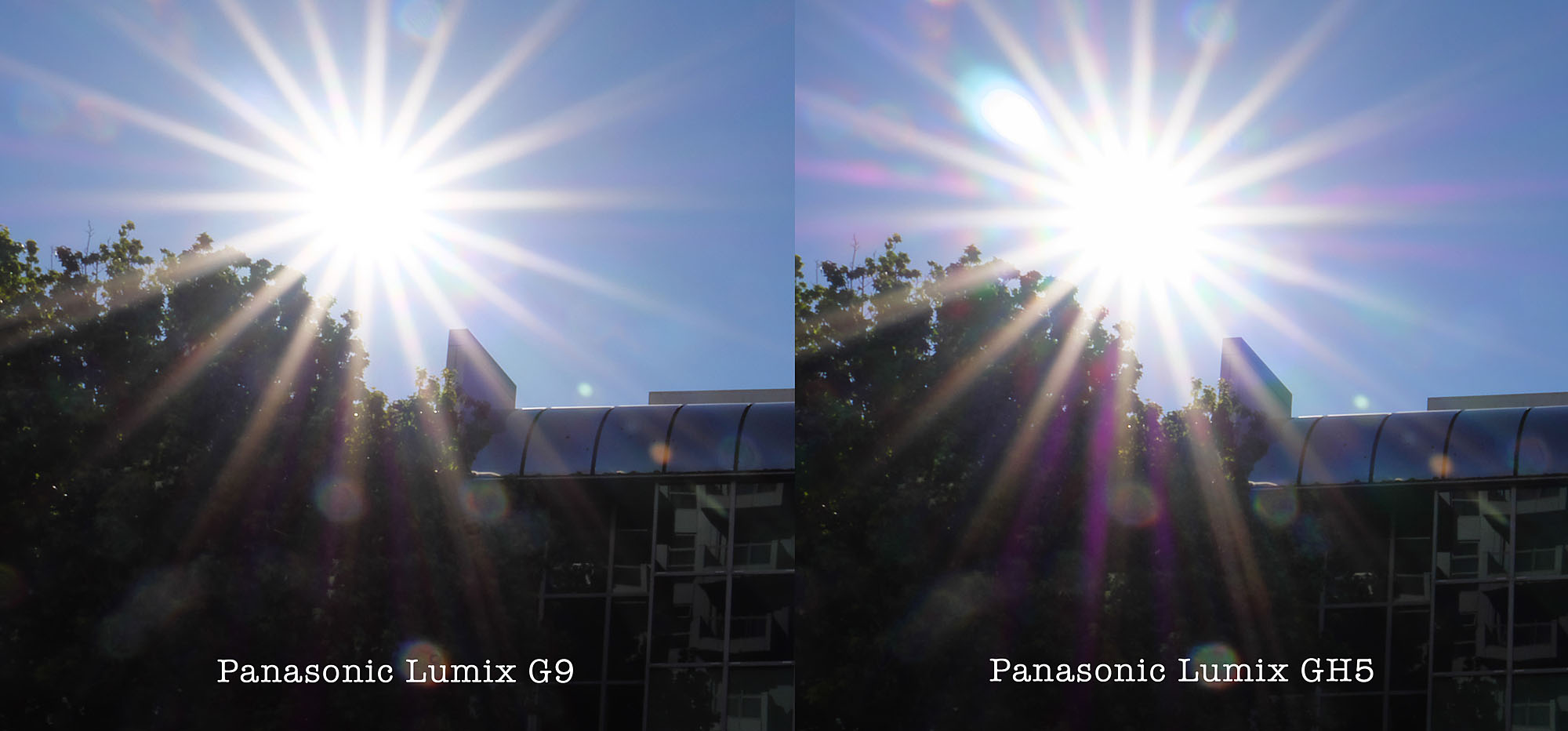 (RAW converted to JPG using SilkyPix)
(RAW converted to JPG using SilkyPix)
Both photos shot with same lens and same camera settings. The photo shot with G9 has less lens flare. This is consistent with multiple set of comparison photos I shot
Panasonic also claims the new sensor has ⅓ stop improvement in dynamic range. And below are two photos I shot in RAW and converted to JPG using latest version of Silkypix (not released yet) and tried to recover highlight and shadow as much as I can. And here are the results I got.
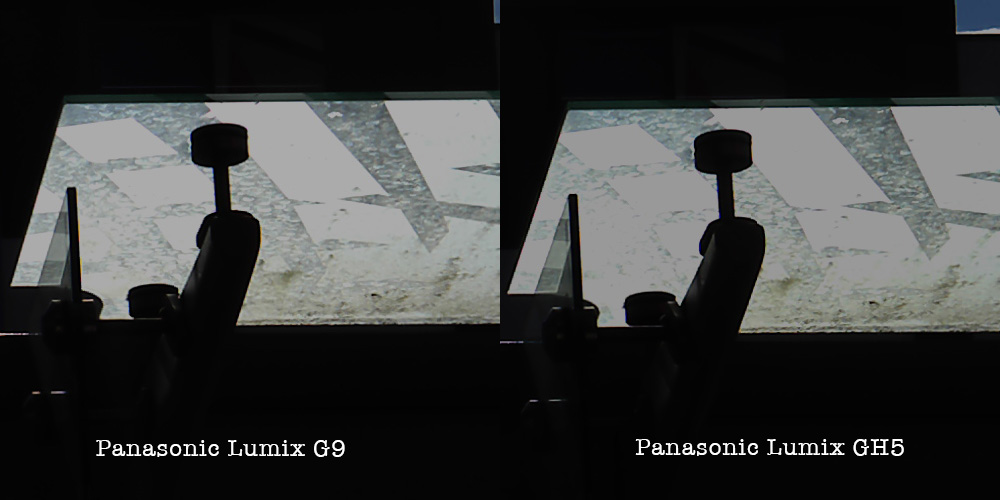 RAW converted to JPG using SilkyPix with -3EV exposure bias adjustment
RAW converted to JPG using SilkyPix with -3EV exposure bias adjustment
Notice the left side is blown out on the GH5 photo while some are recovered in the G9 shot
While I don’t see much difference in shadow area, I can easily the G9 has quite a bit more headroom in highlight when compared with the GH5. I can recover more blown out highlight from G9’s raw files.
I’ve also compared the high ISO image quality between the G9 and the GH5 to see if there is any difference. I would say the G9 high ISO photos might be slightly better than the GH5 and retains a little bit more fine details. Having said that, the difference is really small.
High Resolution Mode
The camera has a multi-shot high res mode which outputs 80.5MP file in both RAW and JPG format from the camera. Basically the camera takes 8 photos very quickly and shift the sensor slightly when taking each photo. Then the camera merges the photos together and generate the 80MP output, in both JPG and RAW format. You don’t need to use external software to merge the images yourself
The high resolution output looks really nice. Look at the comparison photo below. There are some really noticeable improvement in details captured from the high resolution photo.
Cropped from the image photo. Left is from high resolution mode output. Right is normal (but upscaled to match the high resolution mode output).
But just like all the other cameras that have similar multi-shoot high resolution feature, there are lots of limitations if you want to get a nice high resolution output. You have to put your camera on a tripod or something really steady and you have to shoot a completely static scene or you’ll end up have blurry photo.
 Quite often tree branches would came out blurry in high resolution mode output
Quite often tree branches would came out blurry in high resolution mode output
Currently the high resolution mode is accessed through the menu system. While the menu is not too hard to find and quite easy to use, I may suggest Panasonic if they can move it to the physical drive mode dial instead (i.e. maybe a new mode next to the timelapse mode). It seems more logical to me as the 4k, post focus, time lapse mode..etc are all accessed by the drive mode dial anyway.
4K/6K mode
Just like the GH5, the G9 also has various 4k/6k photo mode which capture photos at 60/30fps and output as JPG files. I’m not going to talk too much about the 4k/6k photo modes as it is very similar to the GH5. However, Panasonic did something really clever this time with the G9. When shooting in 4K/6K mode, the camera uses information from the adjacent frames to improve noise reduction and also apply some rolling shutter distortion correction. Panasonic’s 4K/6K photo mode and also the post-focus mode really shows you how a photo camera can be improved using video and computational technology.
Video Mode
The G9 is designed for photographers so compare with the GH5 it is missing some of the high end video feature such as 10bit 4:2:2, VLOG and HDR codec, waveform display..etc to reduce cost.
But just like the GH5, the camera does full pixel readout then downsize to output resolution when recording either 4k or 1080p videos. Unlike the G85 or other Panasonic cameras, there is no cropping and the output video is beautiful with excellent sharpness and decent noise control even when shooting at ISO 6400.
The camera can shoot 4k at 60fps 150MBps. There are not too many interchangeable lens camera can do 4K60, even those cost twice can’t do it. However, there is a 10 minutes limit per video clip when you are shooting 4K 60fps videos. The Lumix GH5 doesn’t have this limit. For normal 4K videos, the limit is 29:59sec. I believe this is mainly to avoid the higher duty for EU market.
While it doesn’t support VLOG, G9 still has the Cinelike D, Cinelike V profile, and it has all the ports like headphone, HDMI, mic input and of course you have zebra and peaking and all other usual features. And of course that fully articulated LCD screen.
With the new body tracking and a few small changes in the video mode menu (the slow-motion video can be enabled a lot easier for example), if you just want an easy to use video camera and not planning to do much colour grading or doesn’t need to record a continuous 4K 60 video longer than 10 minutes, the Panasonic Lumix G9 could be a better video camera than the GH5.
When shooting video, the image stabilisation also works very well. Have a look at the demo below to see the difference between no I.S., IBIS and Dual IS 2. As you can see from the video, G9’s Dual I.S. 2 or even just the IBIS is quite effective at minimising camera shake.
Conclusions
If you are a micro four thirds user, you might think the Panasonic micro four thirds cameras are the best for videos while the Olympus cameras are better for stills. But while I’ve bought a few Olympus cameras in the past as well, I also really love some of the Panasonic cameras such as the GX8 and the GM5 despite each has it’s own flaws. Unfortunately those cameras just don’t seem to be as popular as the Olympus EM or Pen series cameras.
Now with the G9, Panasonic has created their best photo camera. If you are a photographer, the G9 is clearly better than the GX8, better than the G85, and even better than the GH5. The autofocus system is great, the zero black out burst mode is great, Dual I.S.2 is amazing, that EVF is just absolutely huge and smooth, there are tonnes of features and there is almost nothing major I can complain about the camera body design and ergonomics!
And even though Panasonic said the G9 is a photographer’s camera, it’s video feature and quality is easily better than pretty much any interchangeable lens camera in the same price range.
But while G9’s single autofocus performance is absolutely fantastic and can rival any pro cameras in the market, it’s autofocus tracking performance is still not as good as I hope it should be. Now don’t get me wrong. The focus tracking in both photo and video mode is quite useable in my opinion, as you can see in my sample video and photos in this review (and also by latest vlog here) and seems to have improved upon the GH5 which was released not too long ago. But with Canon and Sony both have very reliable hybrid AF system in their cameras these days, I really hope Panasonic can do better in this area as well as this is pretty much the only area I feel Panasonic is lagging a bit behind it’s competitors.
But anyway, I really had a lot of fun using the Panasonic Lumix G9 in the last few weeks and took a lot of pretty nice (well at least I think) photos and videos as well. Since this review was done with the pre-production camera, I’m really looking forward to Jan next year when the retail version hits the market so I can have an excuse to borrow the camera and go out shoot some photos again!
180fps sample video
Shot on Panasonic Lumix G9 and Leica 200mm f/2.8 with 2.0x TC
 Panasonic G9 | Leica 200mm f/2.8 | ISO 2500 f/2.8 1/40s – Unedited JPG straight out of camera
Panasonic G9 | Leica 200mm f/2.8 | ISO 2500 f/2.8 1/40s – Unedited JPG straight out of camera
 Panasonic G9 | Leica 200mm f/2.8 | ISO 3200 f/2.8 1/50s – Unedited JPG straight out of camera
Panasonic G9 | Leica 200mm f/2.8 | ISO 3200 f/2.8 1/50s – Unedited JPG straight out of camera
 Panasonic G9 | Leica 200mm f/2.8 | ISO 320 f/2.8 1/640s
Panasonic G9 | Leica 200mm f/2.8 | ISO 320 f/2.8 1/640s
 Panasonic G9 | Leica 200mm f/2.8 | ISO 8000 f/4 1/125s – Unedited JPG straight out of camera
Panasonic G9 | Leica 200mm f/2.8 | ISO 8000 f/4 1/125s – Unedited JPG straight out of camera
 Panasonic G9 | Leica 200mm f/2.8 |ISO 12800 f/3.9 1/80s – Unedited JPG straight out of camera
Panasonic G9 | Leica 200mm f/2.8 |ISO 12800 f/3.9 1/80s – Unedited JPG straight out of camera
 Panasonic G9 | Leica 200mm f/2.8 | ISO 200 f/11 1s – Unedited JPG straight out of camera
Panasonic G9 | Leica 200mm f/2.8 | ISO 200 f/11 1s – Unedited JPG straight out of camera
 Panasonic G9 | Leica 200mm f/2.8 | ISO 5000 f/3.9 1/60s – Unedited JPG straight out of camera
Panasonic G9 | Leica 200mm f/2.8 | ISO 5000 f/3.9 1/60s – Unedited JPG straight out of camera
 Panasonic G9 | Leica 25mm f/1.4 | ISO 200 f/1.4 1/5000s – Unedited JPG straight out of camera
Panasonic G9 | Leica 25mm f/1.4 | ISO 200 f/1.4 1/5000s – Unedited JPG straight out of camera
 Panasonic G9 | Leica 200mm f/2.8 | ISO 200 f/2.8 1/2500s – Unedited JPG straight out of camera
Panasonic G9 | Leica 200mm f/2.8 | ISO 200 f/2.8 1/2500s – Unedited JPG straight out of camera
If you like this review, please support me by giving it a LIKE by clicking the Like button at either the top or bottom of this page
You can also follow me on Facebook, Instagram and Youtube
https://www.youtube.com/c/PhotoByRichard
https://www.facebook.com/PhotoByRichard
https://www.instagram.com/photo_by_richard/






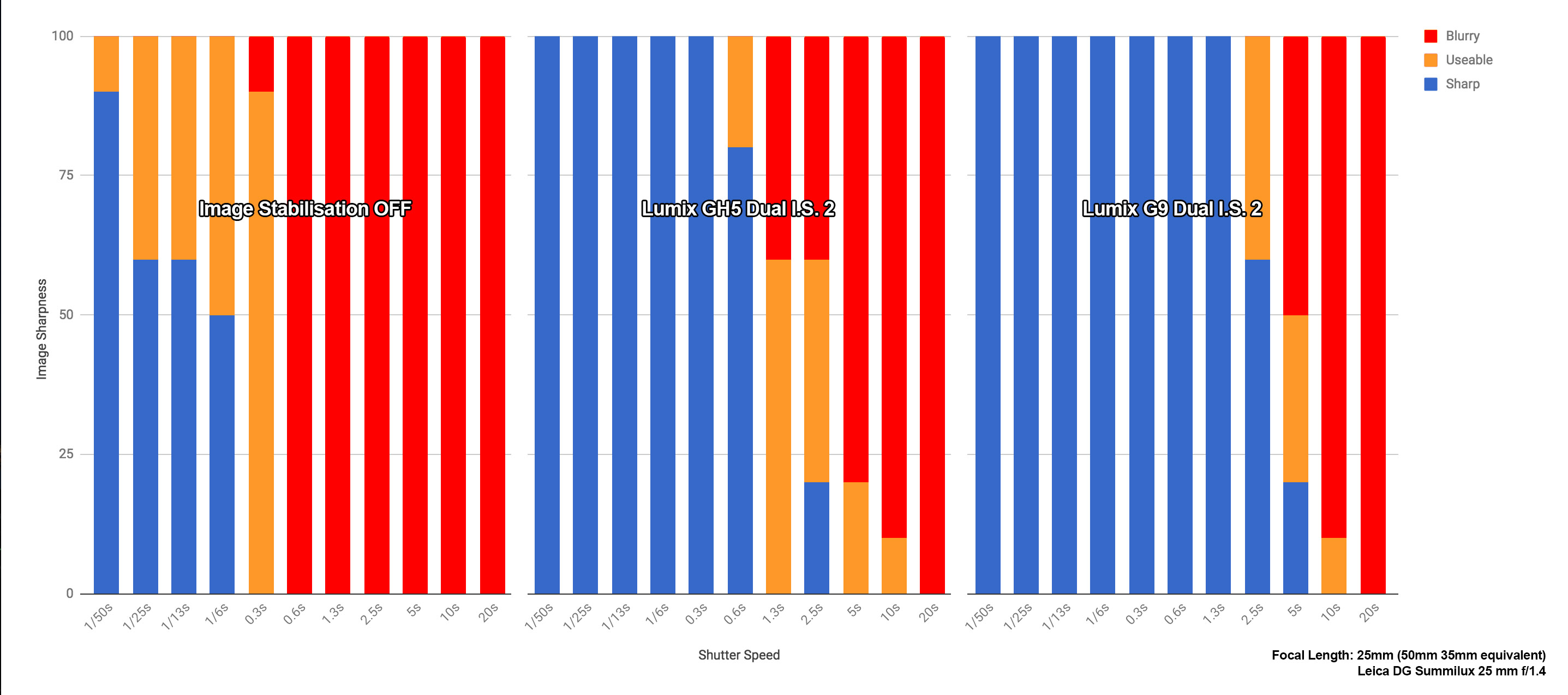








Comments are closed.